Classified Rules (Read Before Posting)
#1
1. If you are a dealer of any sort meaning you have an abundance of parts YOU WILL NEED TO CONTACT A MEMBER OF THE HCF STAFF TO BECOME A SPONSOR
There are no ifs, ands, or buts about this. If I or any other mod catch's you doing this you will be banned, end of story. This section is for active members to buy, sale, and trade in. You have the whole internet to slap your ads all over so take it else where unless you are willing to support the site.
2. Post a price. If you want people to make offers, then put "obo" next to your price. This helps protect the seller against dealing with lowballers, and also helps the potential buyers negotiate with you. DO NOT JUST SAY "MAKE OFFERS," If you do you will be asked to post a price, and if you refuse, the thread will be deleted.
3. If you so much as think of ripping anyone off on this forum I would reconsider it A.S.A.P.
I for one know many many people in many many different locations and will dive right into doing what I have to do to catch theives. Doubt me......try it and become my first example.
4. Pictures.....while pictures do help in selling an item here it is required. You do not post a forsale ad in this section without a picture of the item you are selling. I am not talking about a picture to a ad on some website I am talking about a picture that you took of the item.
Now some do not have a digi cam and I understand that. Go buy a regular camera if you do not have one, take pics, then go to wal-mart. They are more than willing to put your pics onto a cd that you can load into your pc. So in all reality it comes down to how bad you want to sale your item because it will not get sold here without a pic.
I and other members/mods are willing to help host pictures if needed.
5. You are required to state your location in the first post you make. This is not because we care about you or where you live, it is because some people like to cross reference shipping cost before making a offer on a item.
6. DO NOT just post an EBAY link, post all your information here on HCF
7. No unnecessary bashing. If you don't like someones post, price, etc.. move on, it's pretty basic.
As a common courtesy, reply to people that pm you about a forsale thread, do not post something here and not return. It is pointless to post a thread and not respond to PM's if someone has an interest in an item.
If these simple rules cannot be followed your thread/post will be deleted without notification.
PM ME OR ANY OTHER MOD IF YOU HAVE ANY QUESTIONS AND/OR PROBLEMS
There are no ifs, ands, or buts about this. If I or any other mod catch's you doing this you will be banned, end of story. This section is for active members to buy, sale, and trade in. You have the whole internet to slap your ads all over so take it else where unless you are willing to support the site.
2. Post a price. If you want people to make offers, then put "obo" next to your price. This helps protect the seller against dealing with lowballers, and also helps the potential buyers negotiate with you. DO NOT JUST SAY "MAKE OFFERS," If you do you will be asked to post a price, and if you refuse, the thread will be deleted.
3. If you so much as think of ripping anyone off on this forum I would reconsider it A.S.A.P.
I for one know many many people in many many different locations and will dive right into doing what I have to do to catch theives. Doubt me......try it and become my first example.
4. Pictures.....while pictures do help in selling an item here it is required. You do not post a forsale ad in this section without a picture of the item you are selling. I am not talking about a picture to a ad on some website I am talking about a picture that you took of the item.
Now some do not have a digi cam and I understand that. Go buy a regular camera if you do not have one, take pics, then go to wal-mart. They are more than willing to put your pics onto a cd that you can load into your pc. So in all reality it comes down to how bad you want to sale your item because it will not get sold here without a pic.
I and other members/mods are willing to help host pictures if needed.
5. You are required to state your location in the first post you make. This is not because we care about you or where you live, it is because some people like to cross reference shipping cost before making a offer on a item.
6. DO NOT just post an EBAY link, post all your information here on HCF
7. No unnecessary bashing. If you don't like someones post, price, etc.. move on, it's pretty basic.
As a common courtesy, reply to people that pm you about a forsale thread, do not post something here and not return. It is pointless to post a thread and not respond to PM's if someone has an interest in an item.
If these simple rules cannot be followed your thread/post will be deleted without notification.
PM ME OR ANY OTHER MOD IF YOU HAVE ANY QUESTIONS AND/OR PROBLEMS
Last edited by trustdestruction; 06-25-2010 at 11:41 AM.
#2
How to post pictures in threads:
*DISCLAIMER: Embedding your photos can cause the pages to load slower and also will also tend to upset some users. We please suggest that you keep your embedded photos to one or two per post. We'd prefer that you follow the How-to: Post a picture in a thread post*
The process of embedding your photos has advantages and disadvantages. The biggest advantage is you can show the larger file size pictures, and usually can see very good details that smaller pictures wont let you see. They can also allow for the higher quality pictures to be displayed for photo chopping and for editing.
The disadvantages are actually quite obvious. The size of the pictures will cause you to have to scroll more, have to wait longer on the pictures to load depending on your internet connection, and may cause you to lag because of the amount of data coming from the picture. This is something we dont recommend doing very often, as it leads to the admin and mods to have to edit pictures or posts.
For starters....you can help the process by resizing your pictures down to a more easier size to use. This can be done by using a photo resizing program such as Microsoft Office's Picture Manager, Microsoft Paint, Adobe Photoshop, Lview Pro, Paintshop Pro, and even some other programs as well.
Need help resizing your pictures to make them fit? Here's a quick, easy way if you dont have any photo resizing programs....
1) Go to www.resize2mail.com
2) Select option below (25% smaller 75%smaller etc..)
3) Click chose, and chose the correct image
4) Click ok
5) Right click on image after it is loaded and save as (desktop)
Ok, so now we're ready to start......
First, you need to go and find a place to actually host the file. There are several places like www.imageshack.us www.photobucket.com and www.putfile.com These places will let you upload your pictures for free and host them so you can show them off anywhere you want just by pasting a web URL into a site. It's fairly easy. I chose to use Photobucket for this as I found it easier to use for demonstration purposes, and because it's easier to access from anywhere.
To start, you need to create an account if you dont already have a hosting site account. To do this....go to www.photobucket.com Once there, you will need to register for an account. This takes a few seconds and you fill out a little information.
[IMG]local://upfiles/14793/1E8A91421ABB4422BE829DA68DD1C529.jpg[/IMG]
Once this is done, you should then login and you will get this screen...
[IMG]local://upfiles/14793/738150CD6615463DB4A31F5752E05AE0.jpg[/IMG]
From here, click Browse, and you will get a window that pops up...letting you search for your picture/file...Once you have found your picture, highlight it and click open.
[IMG]local://upfiles/14793/3335E8781F2E4D67BCD269904662EB5A.jpg[/IMG]
You will then get a window that shows your file name and there will be a button marked UPLOAD. Click this.
[IMG]local://upfiles/14793/08146B9A47E647BA87D6FB105C2B5653.jpg[/IMG]
The page will refresh, and you will see the file you uploaded. Beneath your picture will show a couple boxes with text in it.
[IMG]local://upfiles/14793/BF245E4126F84B4290EA5EA95E381806.jpg[/IMG]
The first box, says URL next to it. Highlight this text and copy it....we'll then be able to move on to the next step which is actually getting it to appear in your forum posts.
[IMG]local://upfiles/14793/97E04CD62FDE4D4683FB4150BF23EA60.jpg[/IMG]
Log into the forum like you normally would and open a new post or reply to a post. Once there, you will be able to either click the IMAGE tab or simply type in [IMG][/IMG] or [img][/img] These are called tags and these are how your file will show up in the post.
[IMG]local://upfiles/14793/A6A77D108DD54295ACB0DCA4B0D5239C.jpg[/IMG]
Next, you need to paste that URL from the hosting site in between the first image bracket and before the second one. See picture below for example.
[IMG]local://upfiles/14793/3002BE627F6741B4B4D8BBDAAC48EF77.jpg[/IMG]
Once you've done this, go ahead and type in whatever info you want into your post and click the OK button. Your post should look like this now....
[IMG]local://upfiles/14793/CC6728B731F545CCB2D04AF0C2415E10.jpg[/IMG]
Congrats on embedding your picture! If you think this is too complicated or just dont want to do this, try this way of posting a picture [insert hyperlink to pic post thread]
*DISCLAIMER: Embedding your photos can cause the pages to load slower and also will also tend to upset some users. We please suggest that you keep your embedded photos to one or two per post. We'd prefer that you follow the How-to: Post a picture in a thread post*
The process of embedding your photos has advantages and disadvantages. The biggest advantage is you can show the larger file size pictures, and usually can see very good details that smaller pictures wont let you see. They can also allow for the higher quality pictures to be displayed for photo chopping and for editing.
The disadvantages are actually quite obvious. The size of the pictures will cause you to have to scroll more, have to wait longer on the pictures to load depending on your internet connection, and may cause you to lag because of the amount of data coming from the picture. This is something we dont recommend doing very often, as it leads to the admin and mods to have to edit pictures or posts.
For starters....you can help the process by resizing your pictures down to a more easier size to use. This can be done by using a photo resizing program such as Microsoft Office's Picture Manager, Microsoft Paint, Adobe Photoshop, Lview Pro, Paintshop Pro, and even some other programs as well.
Need help resizing your pictures to make them fit? Here's a quick, easy way if you dont have any photo resizing programs....
1) Go to www.resize2mail.com
2) Select option below (25% smaller 75%smaller etc..)
3) Click chose, and chose the correct image
4) Click ok
5) Right click on image after it is loaded and save as (desktop)
Ok, so now we're ready to start......
First, you need to go and find a place to actually host the file. There are several places like www.imageshack.us www.photobucket.com and www.putfile.com These places will let you upload your pictures for free and host them so you can show them off anywhere you want just by pasting a web URL into a site. It's fairly easy. I chose to use Photobucket for this as I found it easier to use for demonstration purposes, and because it's easier to access from anywhere.
To start, you need to create an account if you dont already have a hosting site account. To do this....go to www.photobucket.com Once there, you will need to register for an account. This takes a few seconds and you fill out a little information.
[IMG]local://upfiles/14793/1E8A91421ABB4422BE829DA68DD1C529.jpg[/IMG]
Once this is done, you should then login and you will get this screen...
[IMG]local://upfiles/14793/738150CD6615463DB4A31F5752E05AE0.jpg[/IMG]
From here, click Browse, and you will get a window that pops up...letting you search for your picture/file...Once you have found your picture, highlight it and click open.
[IMG]local://upfiles/14793/3335E8781F2E4D67BCD269904662EB5A.jpg[/IMG]
You will then get a window that shows your file name and there will be a button marked UPLOAD. Click this.
[IMG]local://upfiles/14793/08146B9A47E647BA87D6FB105C2B5653.jpg[/IMG]
The page will refresh, and you will see the file you uploaded. Beneath your picture will show a couple boxes with text in it.
[IMG]local://upfiles/14793/BF245E4126F84B4290EA5EA95E381806.jpg[/IMG]
The first box, says URL next to it. Highlight this text and copy it....we'll then be able to move on to the next step which is actually getting it to appear in your forum posts.
[IMG]local://upfiles/14793/97E04CD62FDE4D4683FB4150BF23EA60.jpg[/IMG]
Log into the forum like you normally would and open a new post or reply to a post. Once there, you will be able to either click the IMAGE tab or simply type in [IMG][/IMG] or [img][/img] These are called tags and these are how your file will show up in the post.
[IMG]local://upfiles/14793/A6A77D108DD54295ACB0DCA4B0D5239C.jpg[/IMG]
Next, you need to paste that URL from the hosting site in between the first image bracket and before the second one. See picture below for example.
[IMG]local://upfiles/14793/3002BE627F6741B4B4D8BBDAAC48EF77.jpg[/IMG]
Once you've done this, go ahead and type in whatever info you want into your post and click the OK button. Your post should look like this now....
[IMG]local://upfiles/14793/CC6728B731F545CCB2D04AF0C2415E10.jpg[/IMG]
Congrats on embedding your picture! If you think this is too complicated or just dont want to do this, try this way of posting a picture [insert hyperlink to pic post thread]
#3
ok guy's and gal's this is the right and wrong way to post a for sale thread
"EXAMPLES ONLY" "AND NO MY HATCH ISN'T FOR SALE"
"please post price / pictures / location"
"The Right Way"
$3,500 obo, located in something town tn
for sale 1992 civic dx hatch, body needs some bodywork and paint
has a fresh d15b7 installed with 5 speed tranny motor and trans
has 127.000 miles
custom 2.5 inch exhaust with a 2 chamber flowmaster muffler
aem short ram intake
15 by 6.5 white rsl wheels with 205/50/15 inch kumho tires
new front and rear brakes, depo jdm style driving lights



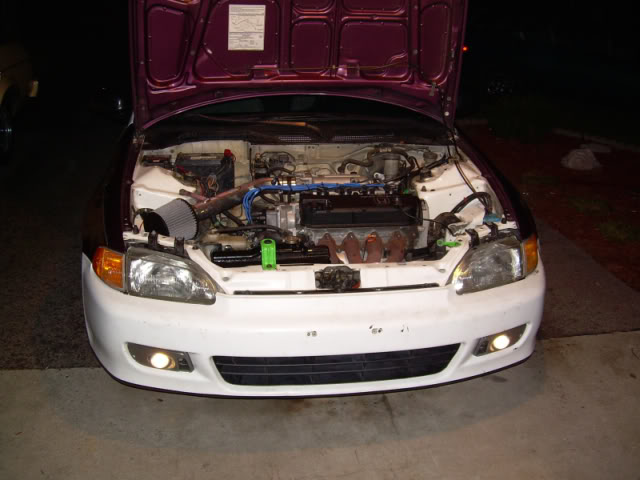
"The Wrong Way"
for sale 1992 civic hatch asking$3,500....any questionscontact me at pegleg@fakemail, com
"thanks"..........
"EXAMPLES ONLY" "AND NO MY HATCH ISN'T FOR SALE"
"please post price / pictures / location"
"The Right Way"
$3,500 obo, located in something town tn
for sale 1992 civic dx hatch, body needs some bodywork and paint
has a fresh d15b7 installed with 5 speed tranny motor and trans
has 127.000 miles
custom 2.5 inch exhaust with a 2 chamber flowmaster muffler
aem short ram intake
15 by 6.5 white rsl wheels with 205/50/15 inch kumho tires
new front and rear brakes, depo jdm style driving lights



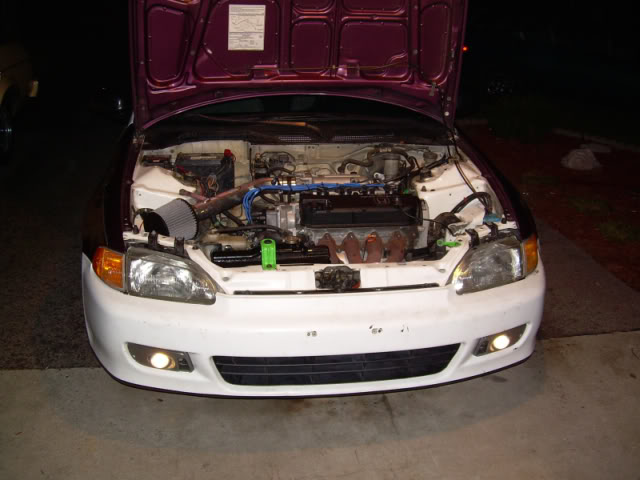
"The Wrong Way"
for sale 1992 civic hatch asking$3,500....any questionscontact me at pegleg@fakemail, com
"thanks"..........
#4
ok i'm getting tired of this All members selling take time to check the rules and the diy on selling stuff here. from here on out if you don't post a pic/price/location your thread will be deleted. end of story
classified rules: https://www.hondacivicforum.com/m_244450/tm.htm
diy on selling: https://www.hondacivicforum.com/m_427641/tm.htm
classified rules: https://www.hondacivicforum.com/m_244450/tm.htm
diy on selling: https://www.hondacivicforum.com/m_427641/tm.htm
Thread
Thread Starter
Forum
Replies
Last Post
Peg_Leg
TV & Movie Review
0
03-06-2010 02:40 AM



