Glove Box LED Lighting
#1
Here's a DIY i did a while back. I hated how on my Civic that there was no light inside the glovebox so it made searching for something in there very hard. Here's my solution to the problem.
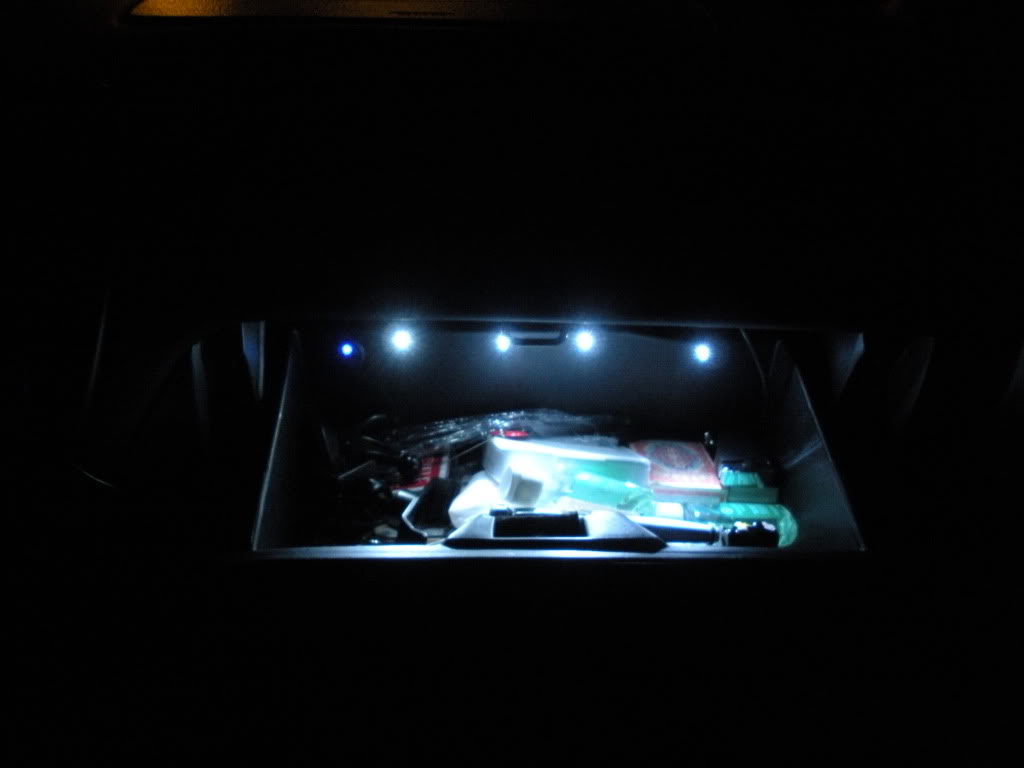
Items Needed:
You can get these from your local hardware stores
- extra 18-20 gauge wires
- a 18-20 gauge ring terminal for grounding the wires
- Hot Glue Gun
- Drill Bits for drilling the holes for the LED's and the rocker switch
You can get these from Oznium.com . great site and i highly recommend them. I got those in White LED's
- 4 x 5mm pre-wired LED Bulbs ( http://www.oznium.com/prewired-leds )
- 1 x Round Rocker Switch (http://www.oznium.com/rocker-switch )
The DIY:
1) remove the glove box
2) measure out the LED's evenly across the top of the glove box and mark it with a Sharpie and drill the holes for the LED's to fit in. Then take some hot glue and glue the black of the LED's onto the glove box. like so:


3) Next is the rocker switch. Trace with a Sharpie. Then take the drill bit and drill the hole for the switch. If you don't have one that big then take a smaller one and work your way around it. During that process make sure to test fit the rocker switch and make sure your not cutting the hole too big.


4) Next take all the red wires and tap them all together take an extra wire and extend the wire. tape them up with electrical tape. Next do the same for the black wires. Note: this includes tapping the black and red wire from the rocker switch as well. I needed to tap extra wires to make the LED's and the rocker switch wires to form one wire. So Tap the red wires from the LED's and the rocker switch together. Do the same for the black wires as well.Get your extra wiring and tap them to extend your red and black wires. Tape them up securely with electrical tape.
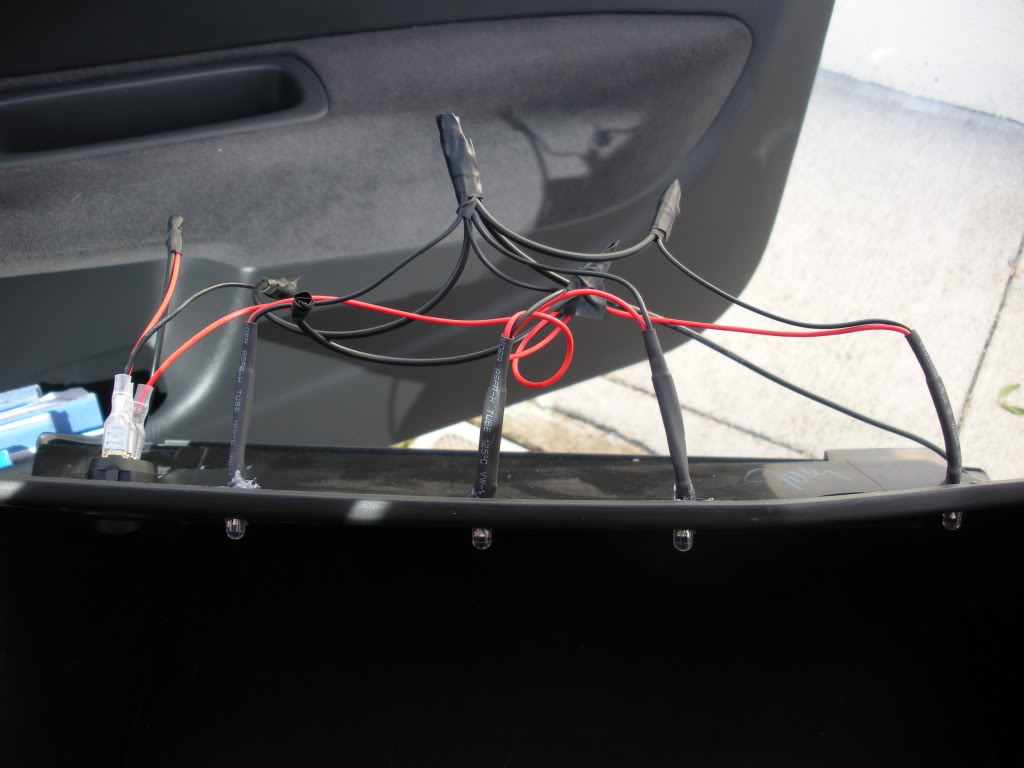
5) Now take the negative wires and slip on a ring terminal. i used the red wires and bolt that wire to the chassis. (ground). I grounded it underneath the passenger side kick panel.
6) Next remove the center panel to get to the back of the cigarette lighter. Find the positive wire (power wire) on the back of the cigarette lighter. Splice that wire. Tap the black wires to the spliced wire and securely tape it up with electrical tape.
7) Turn on the switch to make sure that the lights turn on. If not check your ground and wirings. Check and make sure you tapped it onto the positive wire of the cigarette lighter.
8) If it works put everything back together. and clean everything up. And there you have it. Here's my finished product.



For more information or help, see this help thread that i created when i needed help installing the, read to see if your question has been answered.
https://www.hondacivicforum.com/foru...ad.php?t=72373
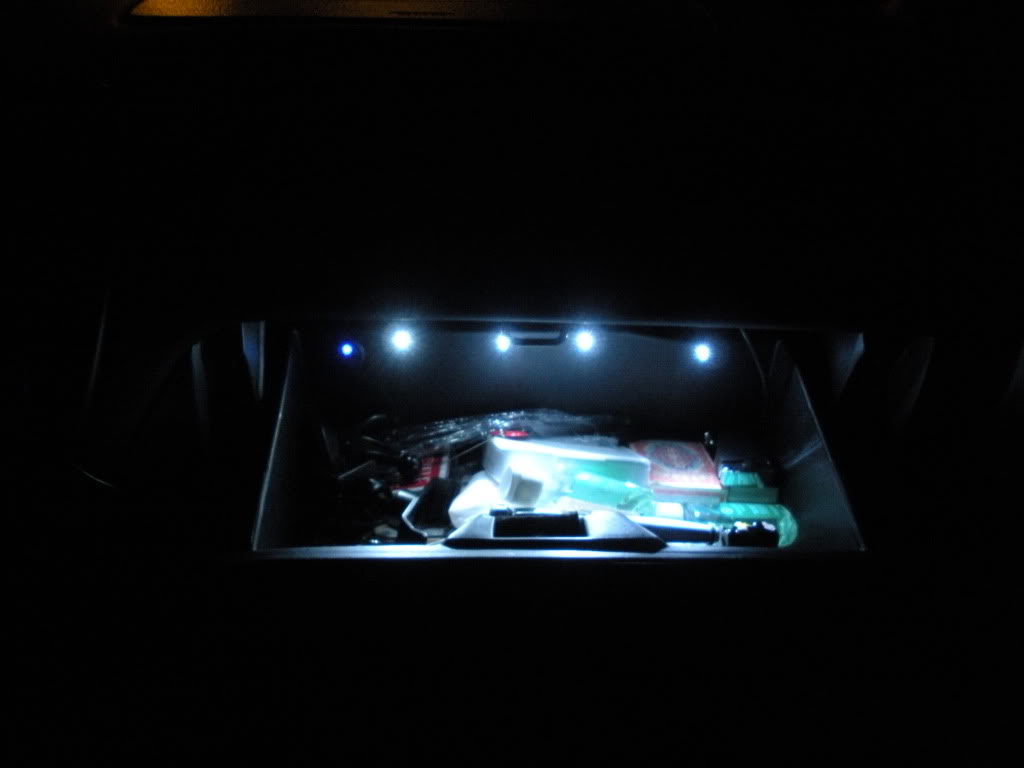
Items Needed:
You can get these from your local hardware stores
- extra 18-20 gauge wires
- a 18-20 gauge ring terminal for grounding the wires
- Hot Glue Gun
- Drill Bits for drilling the holes for the LED's and the rocker switch
You can get these from Oznium.com . great site and i highly recommend them. I got those in White LED's
- 4 x 5mm pre-wired LED Bulbs ( http://www.oznium.com/prewired-leds )
- 1 x Round Rocker Switch (http://www.oznium.com/rocker-switch )
The DIY:
1) remove the glove box
2) measure out the LED's evenly across the top of the glove box and mark it with a Sharpie and drill the holes for the LED's to fit in. Then take some hot glue and glue the black of the LED's onto the glove box. like so:


3) Next is the rocker switch. Trace with a Sharpie. Then take the drill bit and drill the hole for the switch. If you don't have one that big then take a smaller one and work your way around it. During that process make sure to test fit the rocker switch and make sure your not cutting the hole too big.


4) Next take all the red wires and tap them all together take an extra wire and extend the wire. tape them up with electrical tape. Next do the same for the black wires. Note: this includes tapping the black and red wire from the rocker switch as well. I needed to tap extra wires to make the LED's and the rocker switch wires to form one wire. So Tap the red wires from the LED's and the rocker switch together. Do the same for the black wires as well.Get your extra wiring and tap them to extend your red and black wires. Tape them up securely with electrical tape.
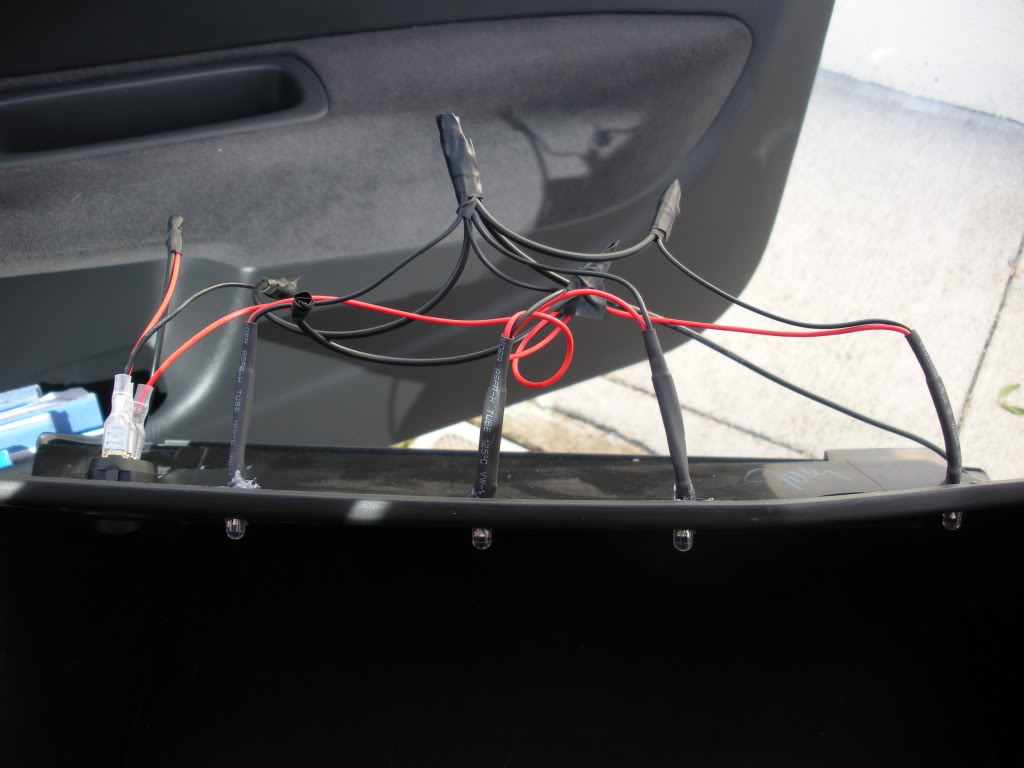
5) Now take the negative wires and slip on a ring terminal. i used the red wires and bolt that wire to the chassis. (ground). I grounded it underneath the passenger side kick panel.
6) Next remove the center panel to get to the back of the cigarette lighter. Find the positive wire (power wire) on the back of the cigarette lighter. Splice that wire. Tap the black wires to the spliced wire and securely tape it up with electrical tape.
7) Turn on the switch to make sure that the lights turn on. If not check your ground and wirings. Check and make sure you tapped it onto the positive wire of the cigarette lighter.
8) If it works put everything back together. and clean everything up. And there you have it. Here's my finished product.



For more information or help, see this help thread that i created when i needed help installing the, read to see if your question has been answered.
https://www.hondacivicforum.com/foru...ad.php?t=72373
Thread
Thread Starter
Forum
Replies
Last Post



