Another Power Window Problem
#1
Hello everyone. I spent quite sometime to search for similar problem solution here in the forum but still can't get the exact answer. So I decided to post new thread to ask for your help.
My passenger side window won't roll up and down either using both main switch and in the passenger. It started yesterday as I am heading home and tried to open a bit of both passenger and driver's side window. At first it worked but when I tried to open it again, it stoped working and there is a burnt smell coming from the main switch. I've open the door panel, check the switch and the wiring but did not see any sign of burn. All of the windows are working except on the passenger side. Btw, mine is a 2002 civic 4d. TIA.
My passenger side window won't roll up and down either using both main switch and in the passenger. It started yesterday as I am heading home and tried to open a bit of both passenger and driver's side window. At first it worked but when I tried to open it again, it stoped working and there is a burnt smell coming from the main switch. I've open the door panel, check the switch and the wiring but did not see any sign of burn. All of the windows are working except on the passenger side. Btw, mine is a 2002 civic 4d. TIA.
#3
The fuse #22 was ok as well as the motor. It rolls up & down as I switch polarity. Could it be the main switch in the driver's side? The burn smell came from there. Any idea?
Last edited by dio2zx; 03-11-2010 at 08:09 AM. Reason: lack of info
#4
Did you test fuse #22 with a test light or multimeter as describe at the Test Fuses link in my signature?
Just run power and ground wires directly from the battery and do the test with the motor still in the door so that you can evaluate its ability to move the window.
Just run power and ground wires directly from the battery and do the test with the motor still in the door so that you can evaluate its ability to move the window.
#5
I pulled the #22 fuse out and visually checked it. It's not blown but you're right, it's much easier to do it with light test because it took me few minutes to pull it out. I also tried to put new fuse with 20a just to make sure, but still does'nt work.
As for the motor, it looks fine as I tested with direct wires from the battery.
I have a multimeter but does'nt know how to use it. I've read on some post on testing the continuity of wires but it's not detailed like where to set the selector and where to connect each wire. I'm afraid to fry my wires. Or do I really need to do it.
As for the motor, it looks fine as I tested with direct wires from the battery.
I have a multimeter but does'nt know how to use it. I've read on some post on testing the continuity of wires but it's not detailed like where to set the selector and where to connect each wire. I'm afraid to fry my wires. Or do I really need to do it.
#6
1) Use you multimeter to test for voltage at fuse 22. It should have voltage at both top test tabs.
2) If fuse 22 has voltage at both test tabs, then next test for voltage at the Grn/Blk wire terminal of the master switch plug:
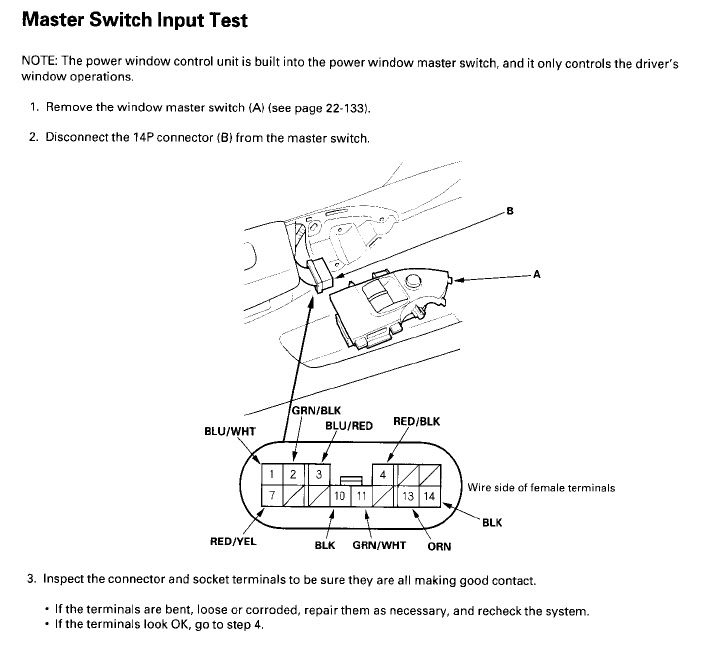
3) Test the passenger window switch:
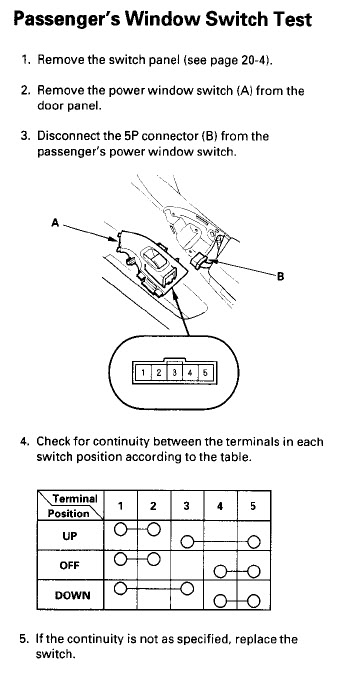
2) If fuse 22 has voltage at both test tabs, then next test for voltage at the Grn/Blk wire terminal of the master switch plug:
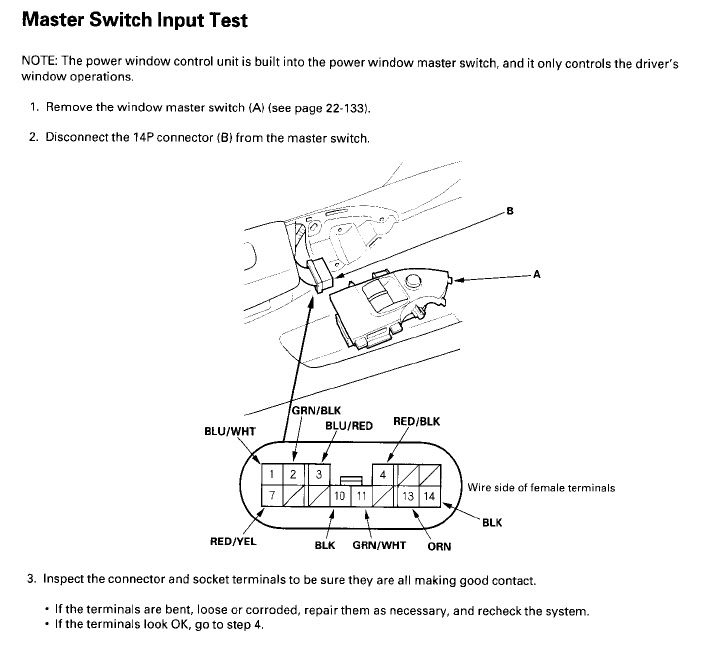
3) Test the passenger window switch:
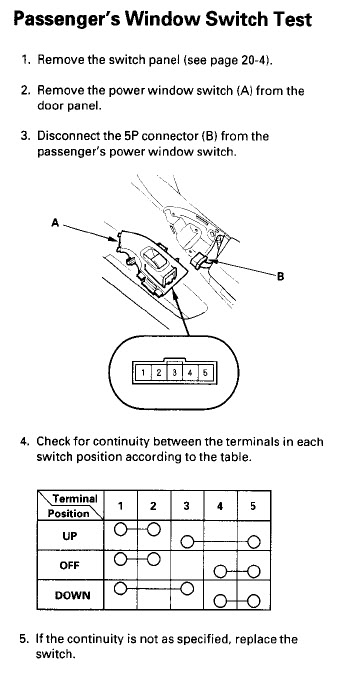
Last edited by RonJ; 03-11-2010 at 11:43 AM.
#7
I'm really dumb in electrical, the selection in my multimeter does'nt have the sound wave symbol but have a diode test symbol that looks like a male socket. Is it similar to test for continuity? I shorted the 2 wire of the multimeter and did not hear any beep sound.
#8
On some meters, you need to press another button to activate the sound after selecting diode test. Or you can just watch the screen. The single 1 means open circuit (no continuity). A reading near 000 is a closed circuit (continuity).
#9
1 appears on the screen when I turned it on, and when I shorted the probes it gives me different numbers.
Applying it to the switch terminal diagram above, does it mean that red goes to #1 and black to #2 terminals and that would give the answer.
I'm planning to test it tommorow coz it is raining today.
Applying it to the switch terminal diagram above, does it mean that red goes to #1 and black to #2 terminals and that would give the answer.
I'm planning to test it tommorow coz it is raining today.
#10
1 appears on the screen when I turned it on, and when I shorted the probes it gives me different numbers.
Applying it to the switch terminal diagram above, does it mean that red goes to #1 and black to #2 terminals and that would give the answer.
I'm planning to test it tommorow coz it is raining today.
Applying it to the switch terminal diagram above, does it mean that red goes to #1 and black to #2 terminals and that would give the answer.
I'm planning to test it tommorow coz it is raining today.

