Easiest/Simplist "Make A Vinyl how to for Gimp.
#1
...Here is a very simple STEP BY STEP for you dontoh.... It can be worked with a lot more to get better results but I just wanted to teach you as fast as i could...
56K is gonna get raped...
Default Image:
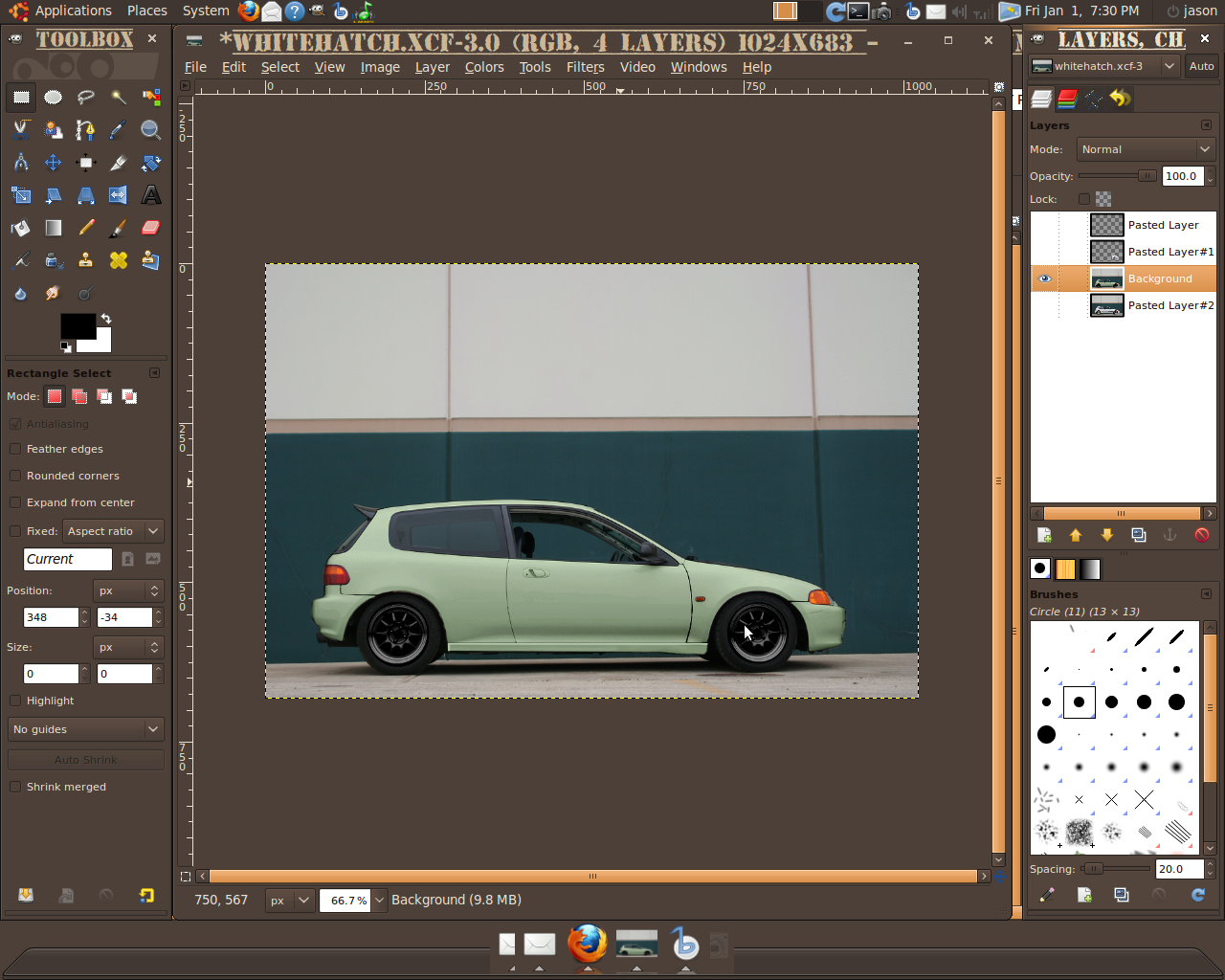
You'll want to mask off anything you dont want painted....
After that than you will want to send that to your selection and invert and save that selection to another channel..... yours may come out backwards from mine but it wont matter.
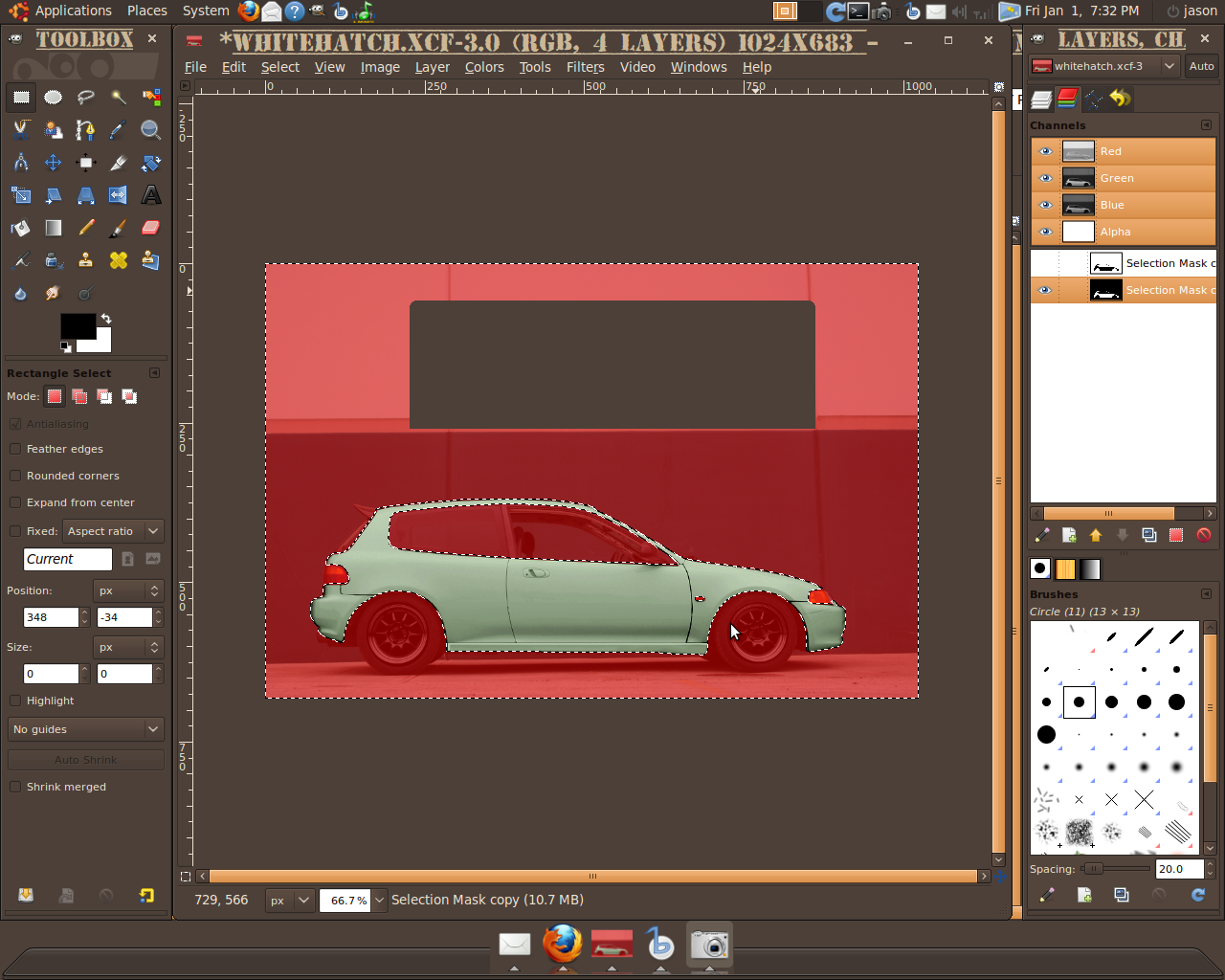
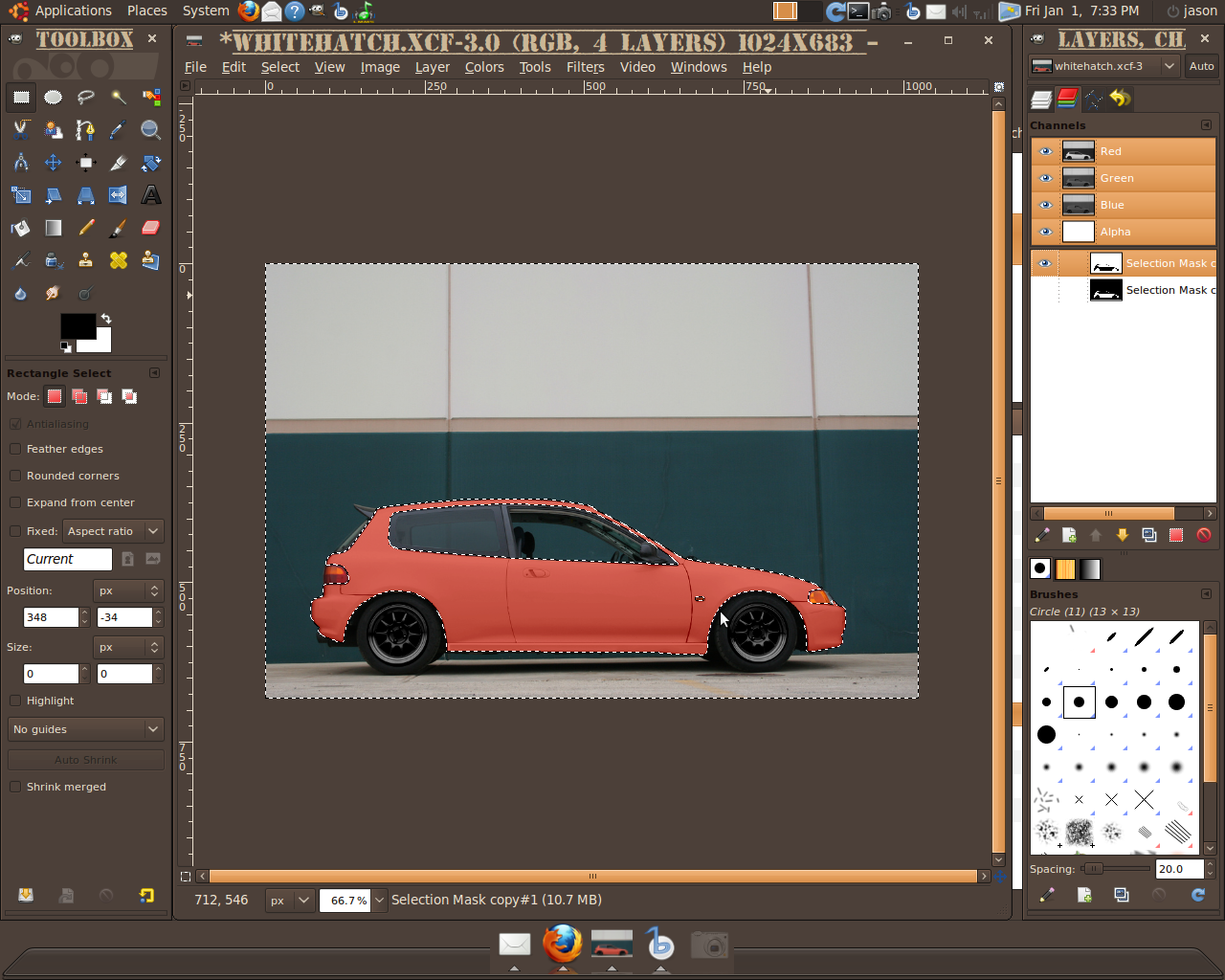
Type whatever word you want..... or get an image you like...
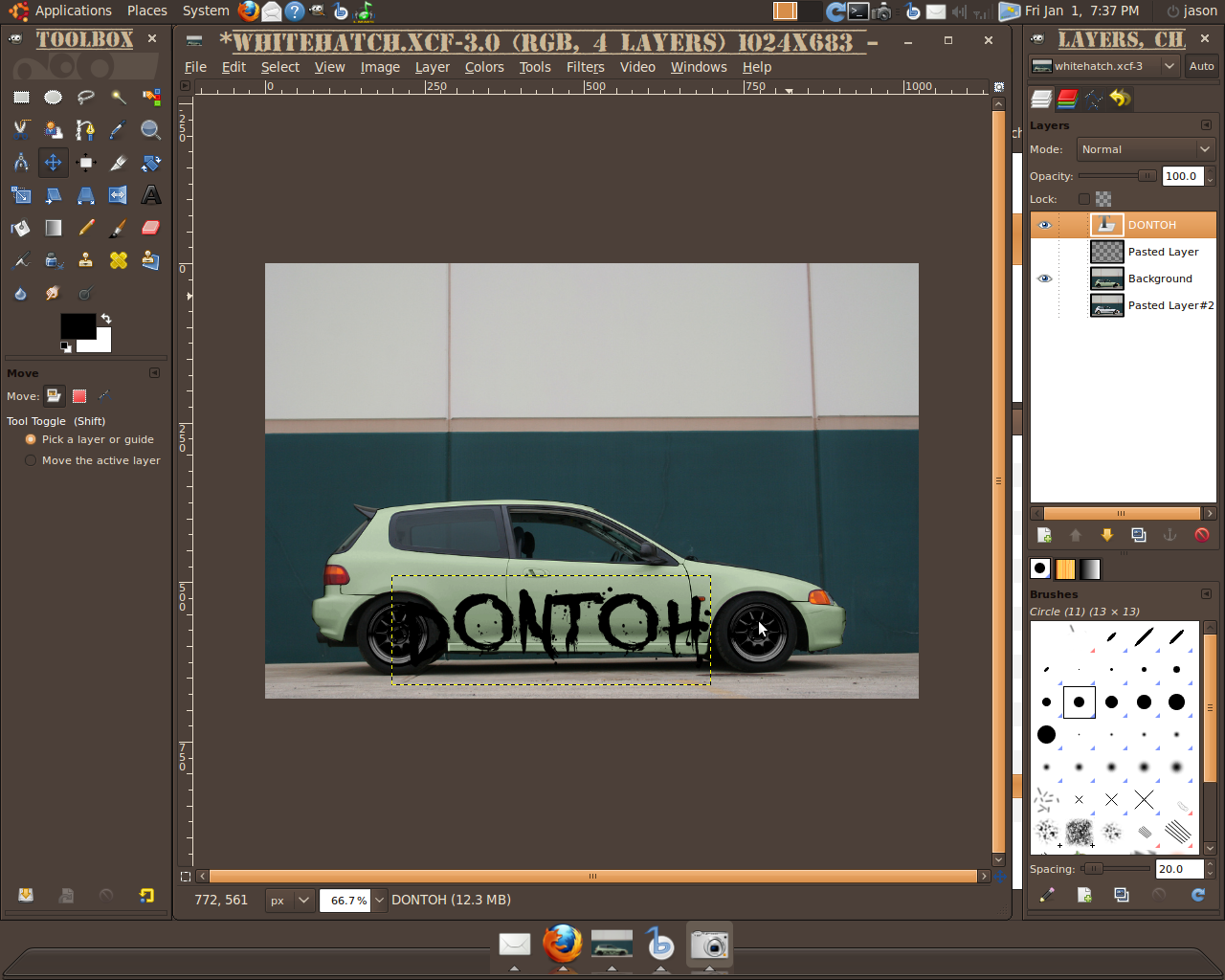
Use the transform tool to shape it how you'd like it......

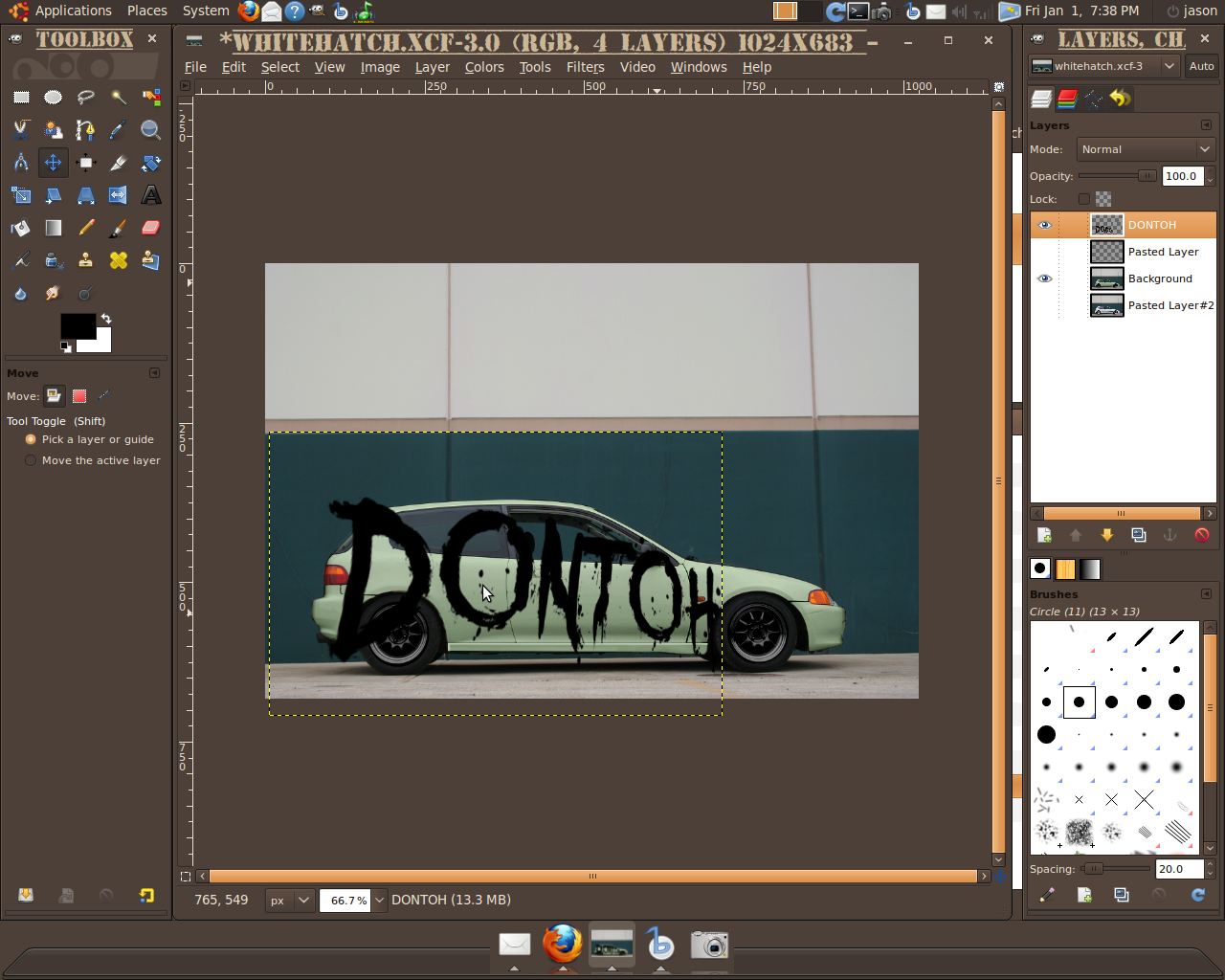
Right click on your text layer and click the ALPHA TO SELECTION BUTTON.....
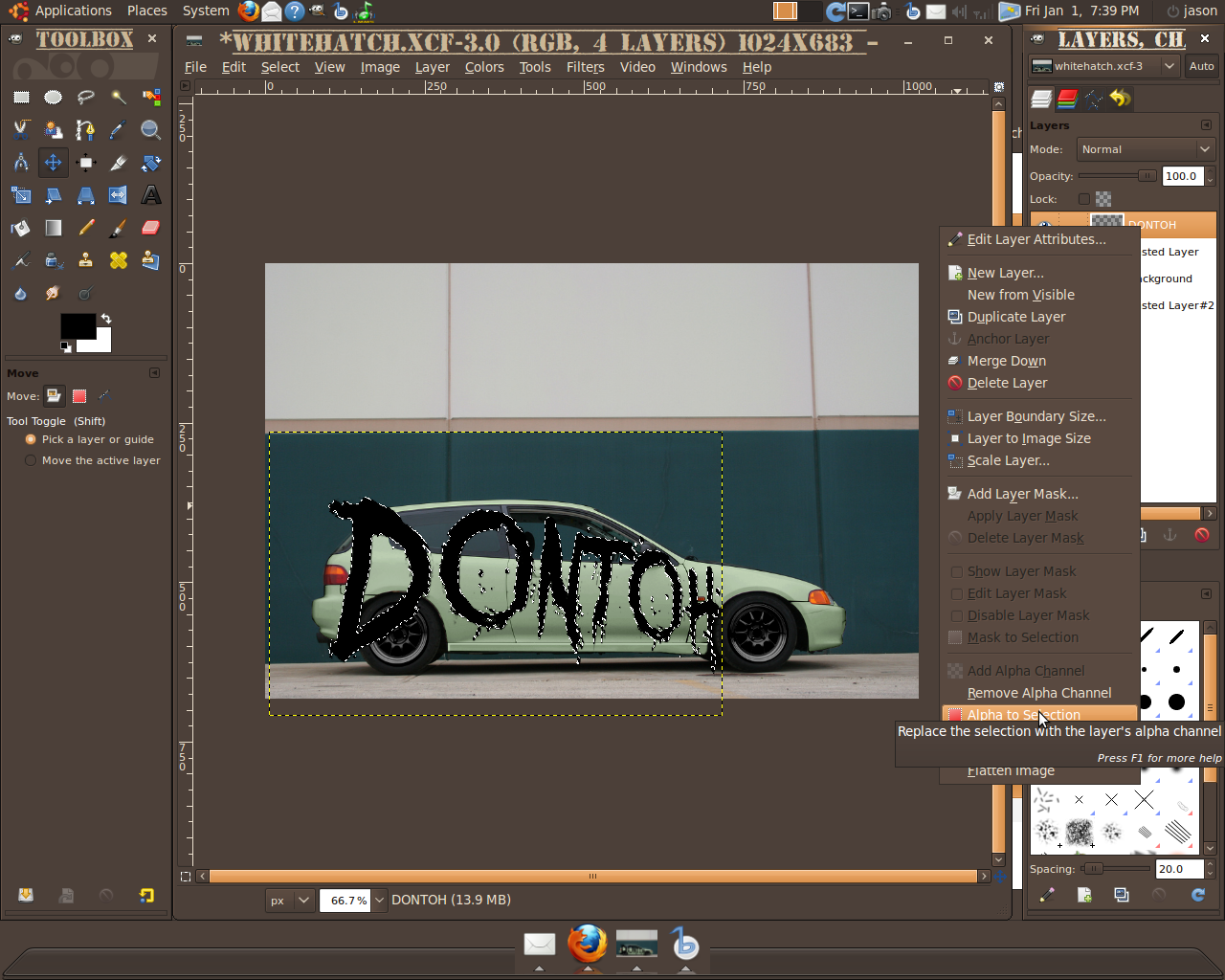
Go back to your channels tab and subtract the backround from the selection......
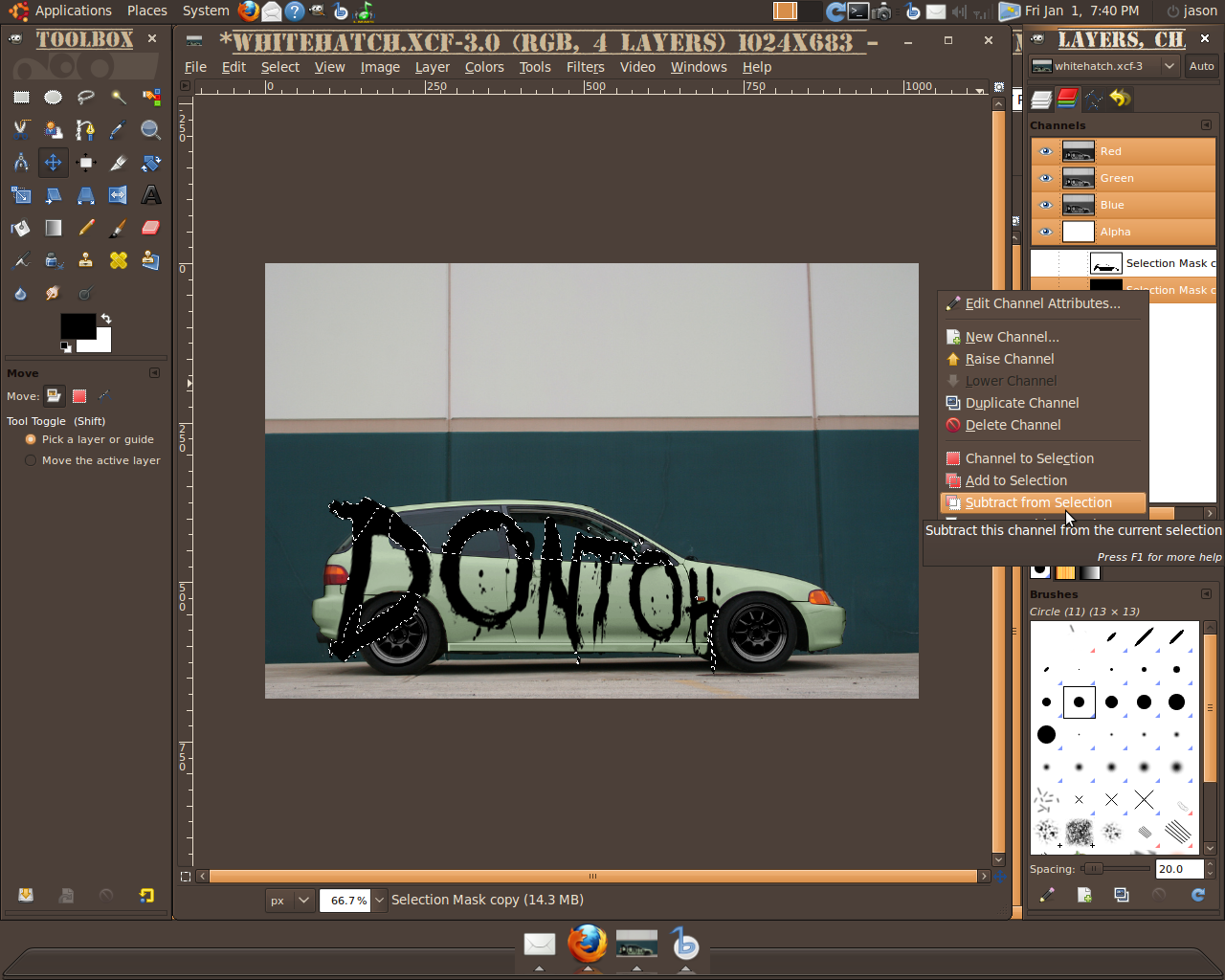
With that selected go back to the layers tap and click on the TEXT/VINYL Tab. Now go ahead and clear whatever is selected...
IMPORTANT Be sure you selected the vinyl layer and not the channels/base image.
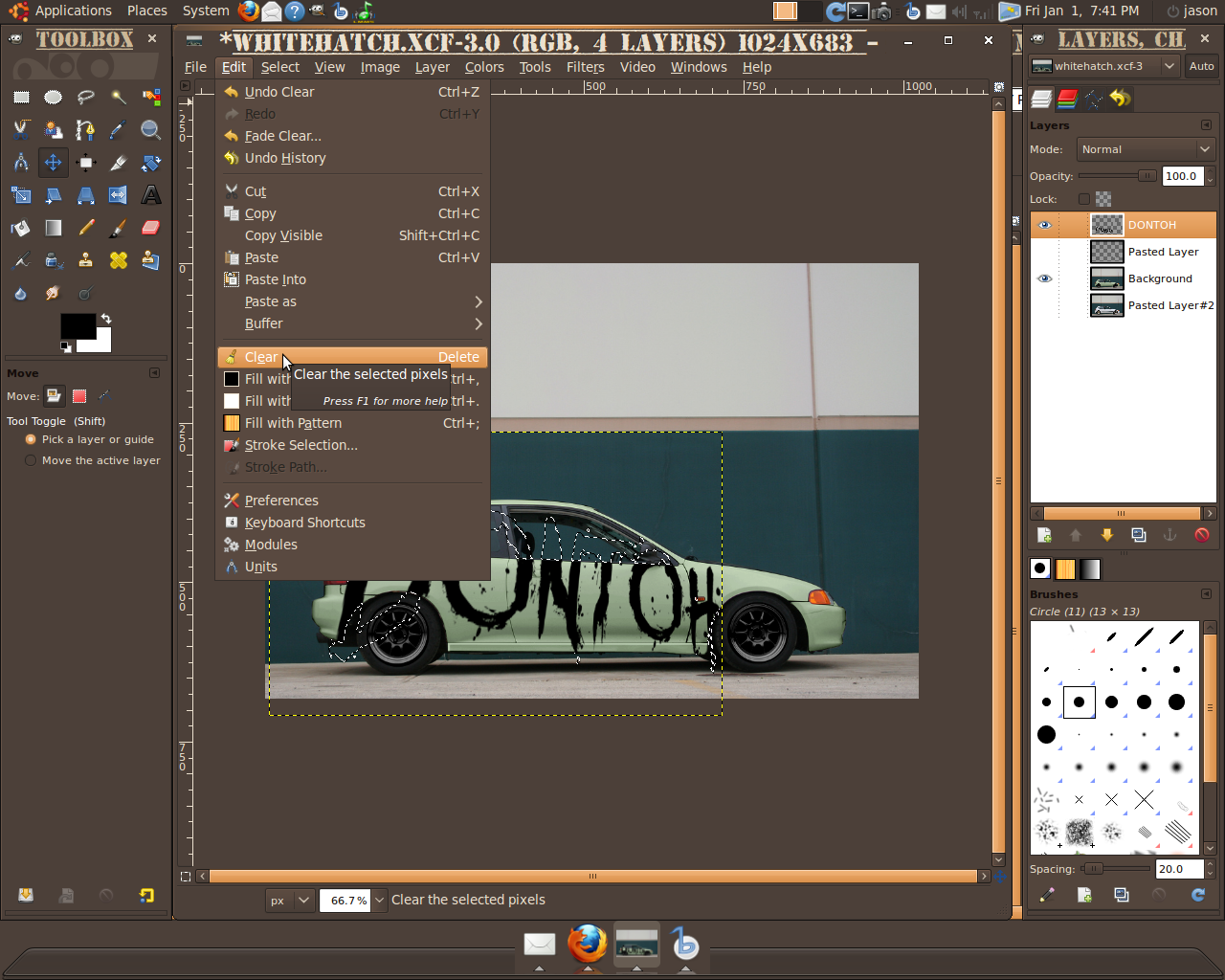
Now go ahead and right click the vinyl layer again and go to ALPHA TO SELECTION again
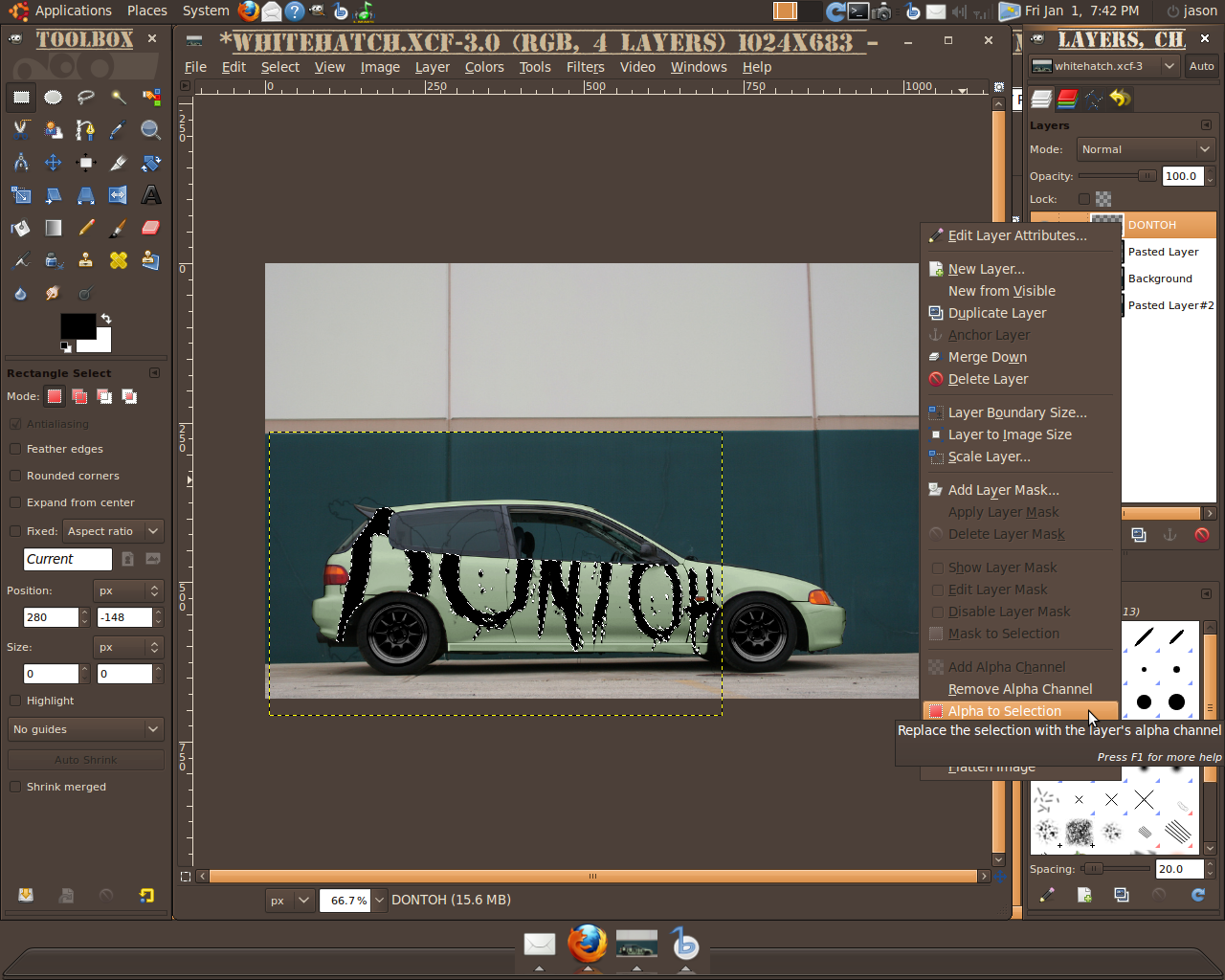
Turn off visibility of that layer [Vinyl Layer]
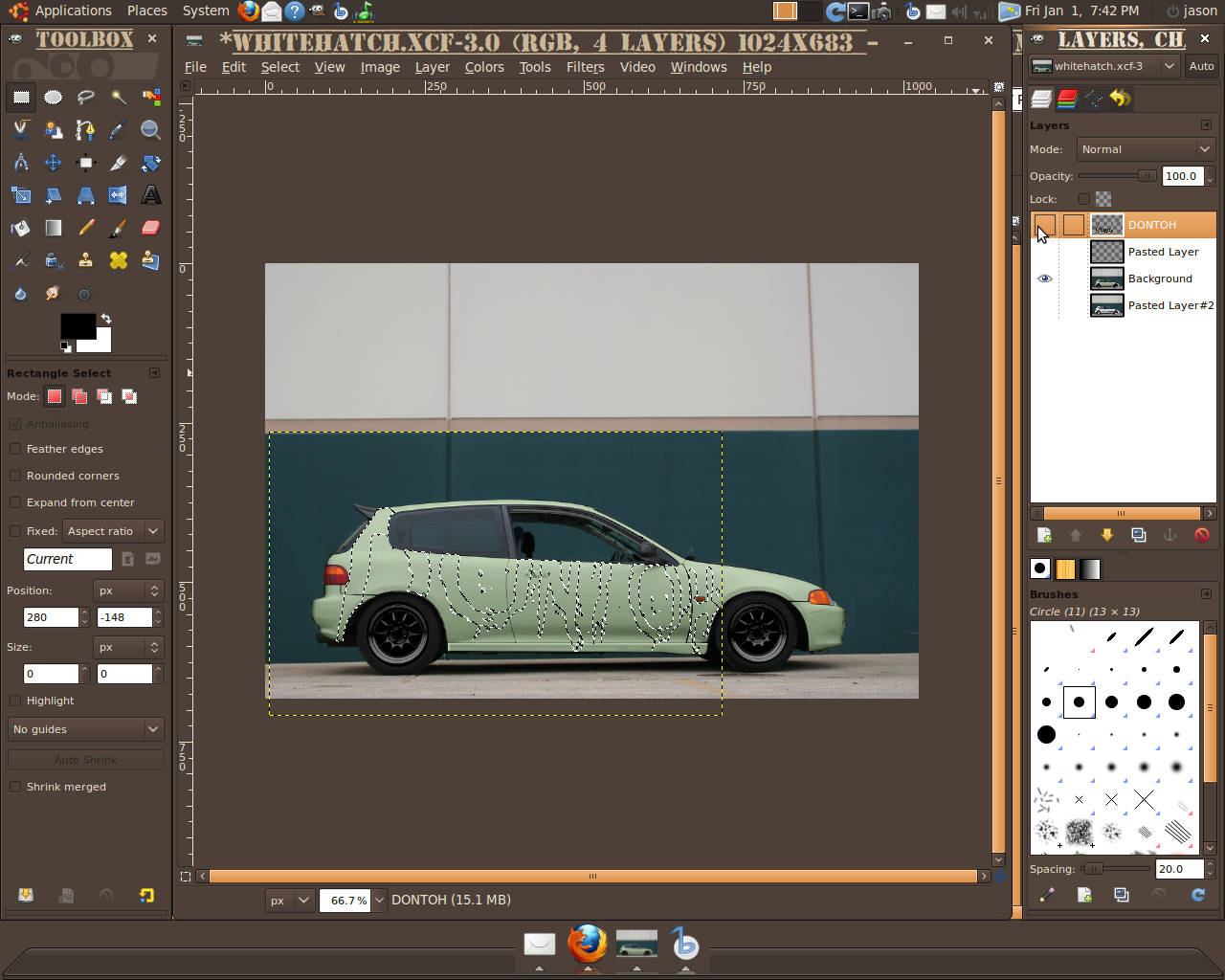
CLICK and select BASE IMAGE LAYER and click desaturate.
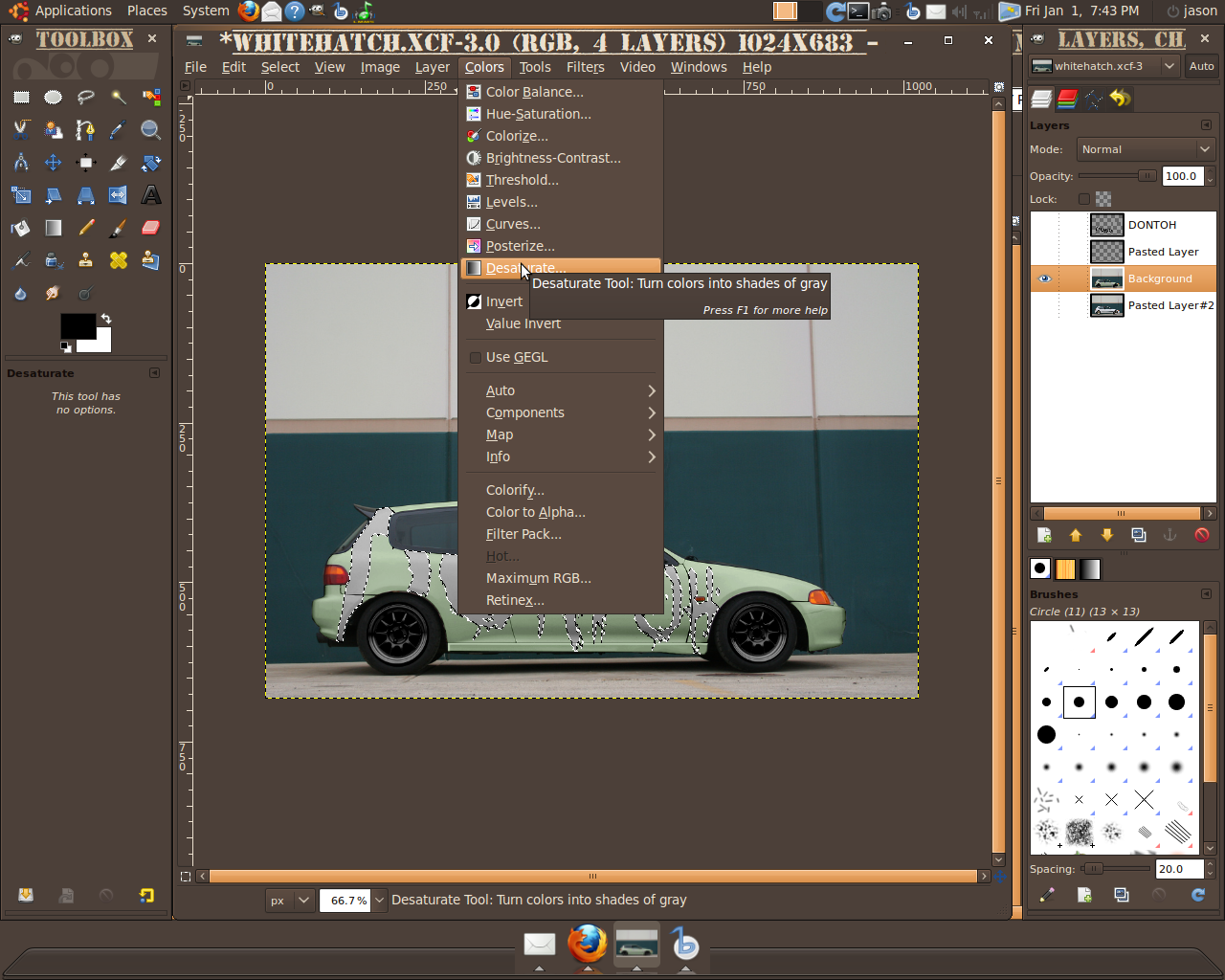
Stay on that layer go to brightness/contrast....
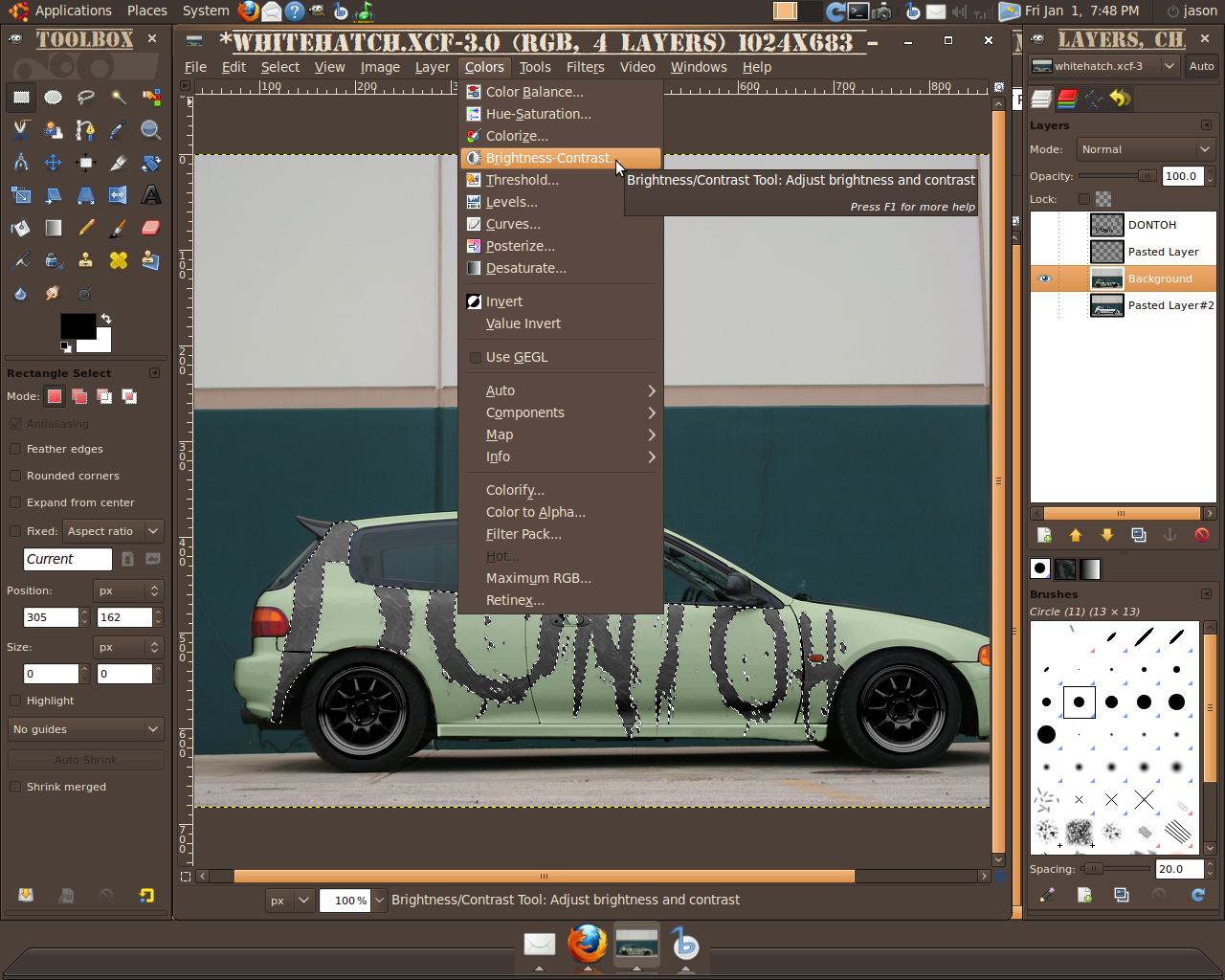
There is a super simple one...
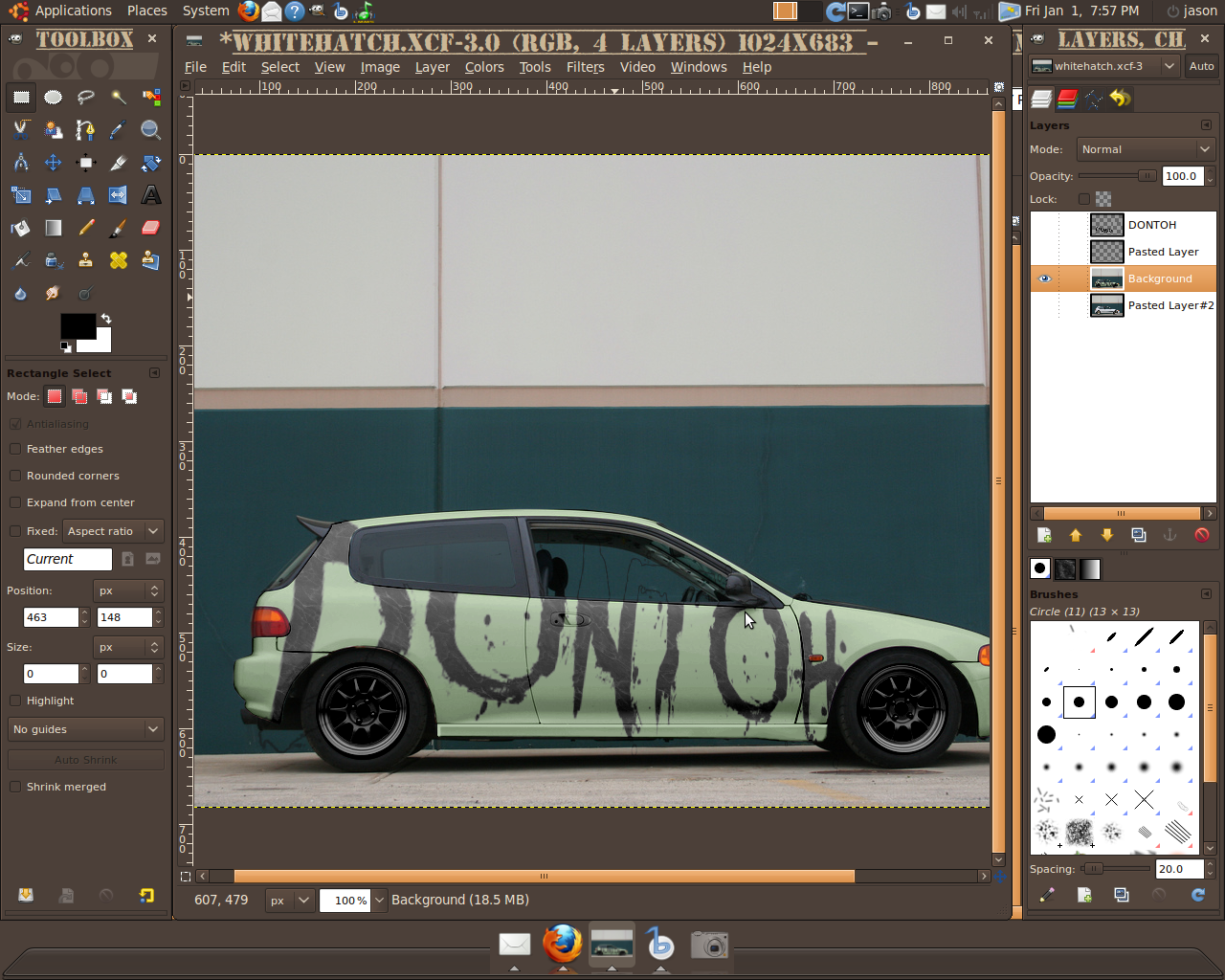
56K is gonna get raped...
Default Image:
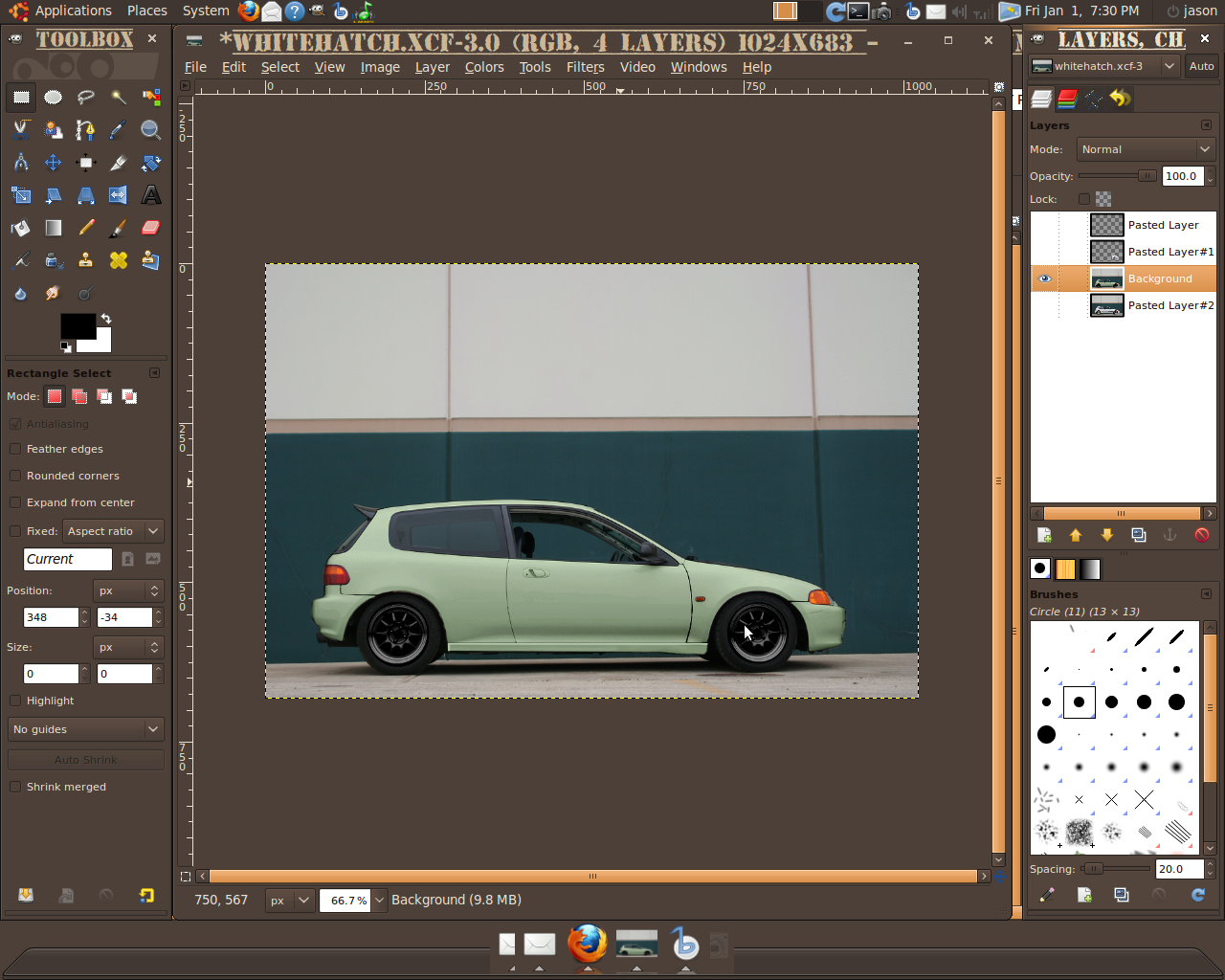
You'll want to mask off anything you dont want painted....
After that than you will want to send that to your selection and invert and save that selection to another channel..... yours may come out backwards from mine but it wont matter.
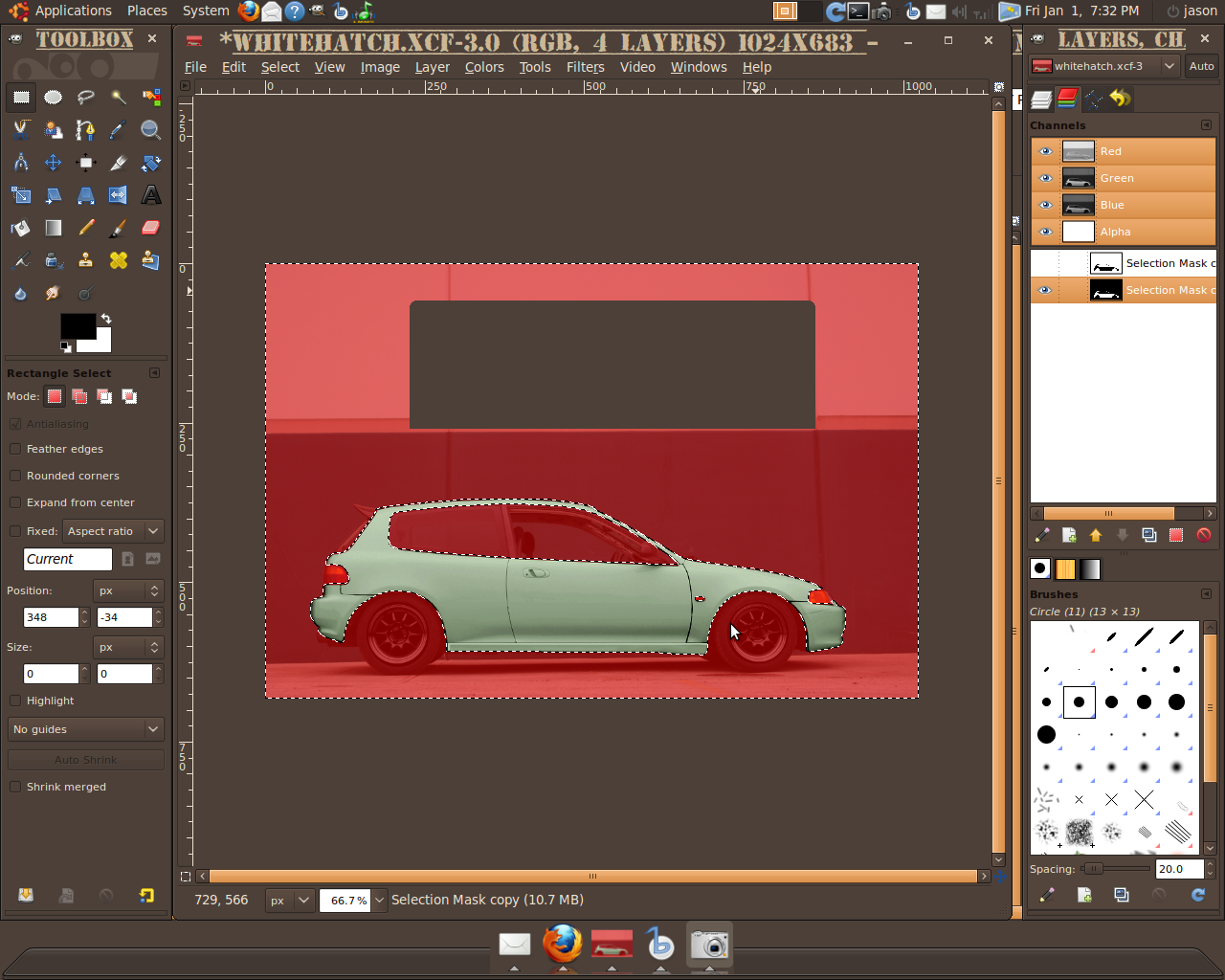
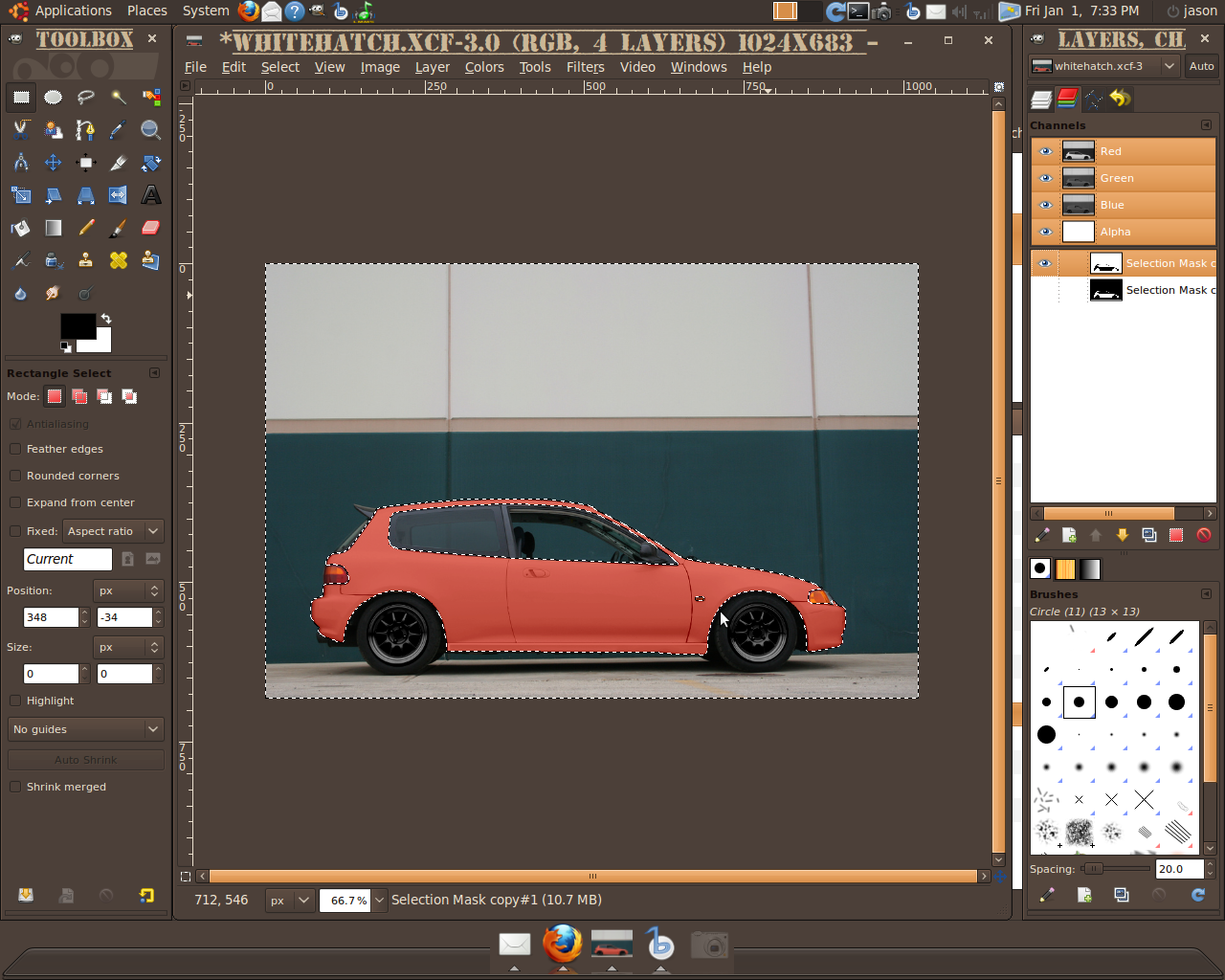
Type whatever word you want..... or get an image you like...
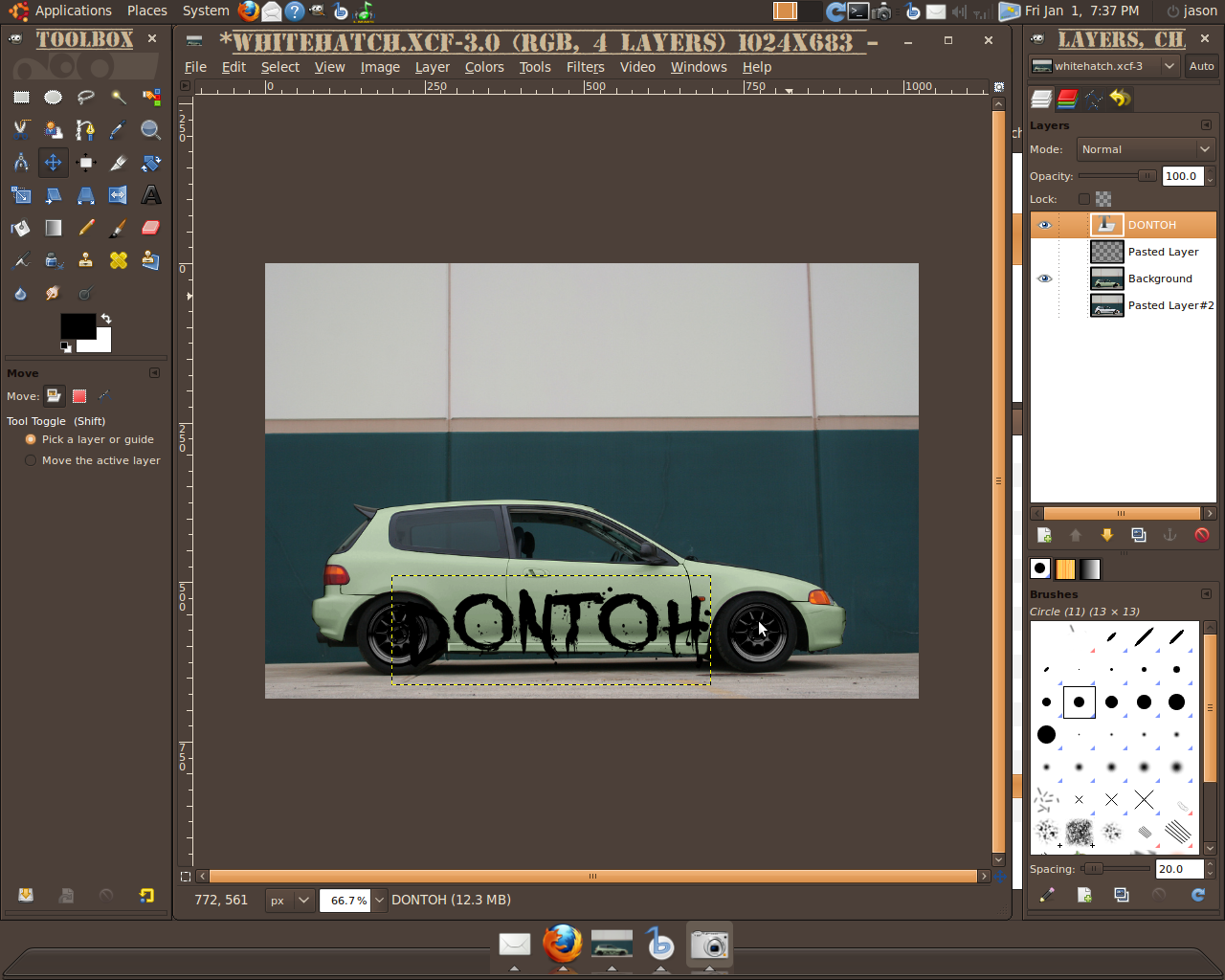
Use the transform tool to shape it how you'd like it......

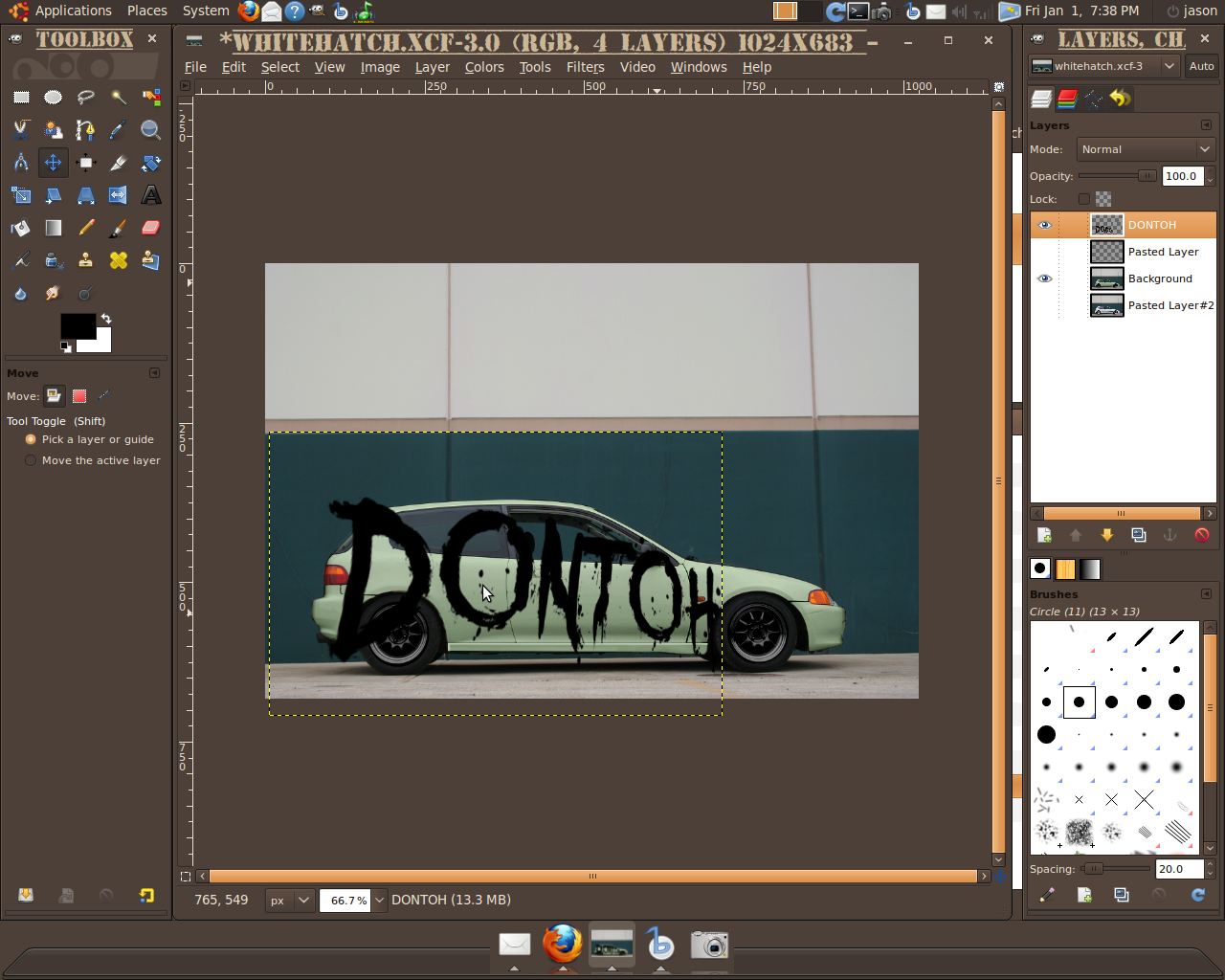
Right click on your text layer and click the ALPHA TO SELECTION BUTTON.....
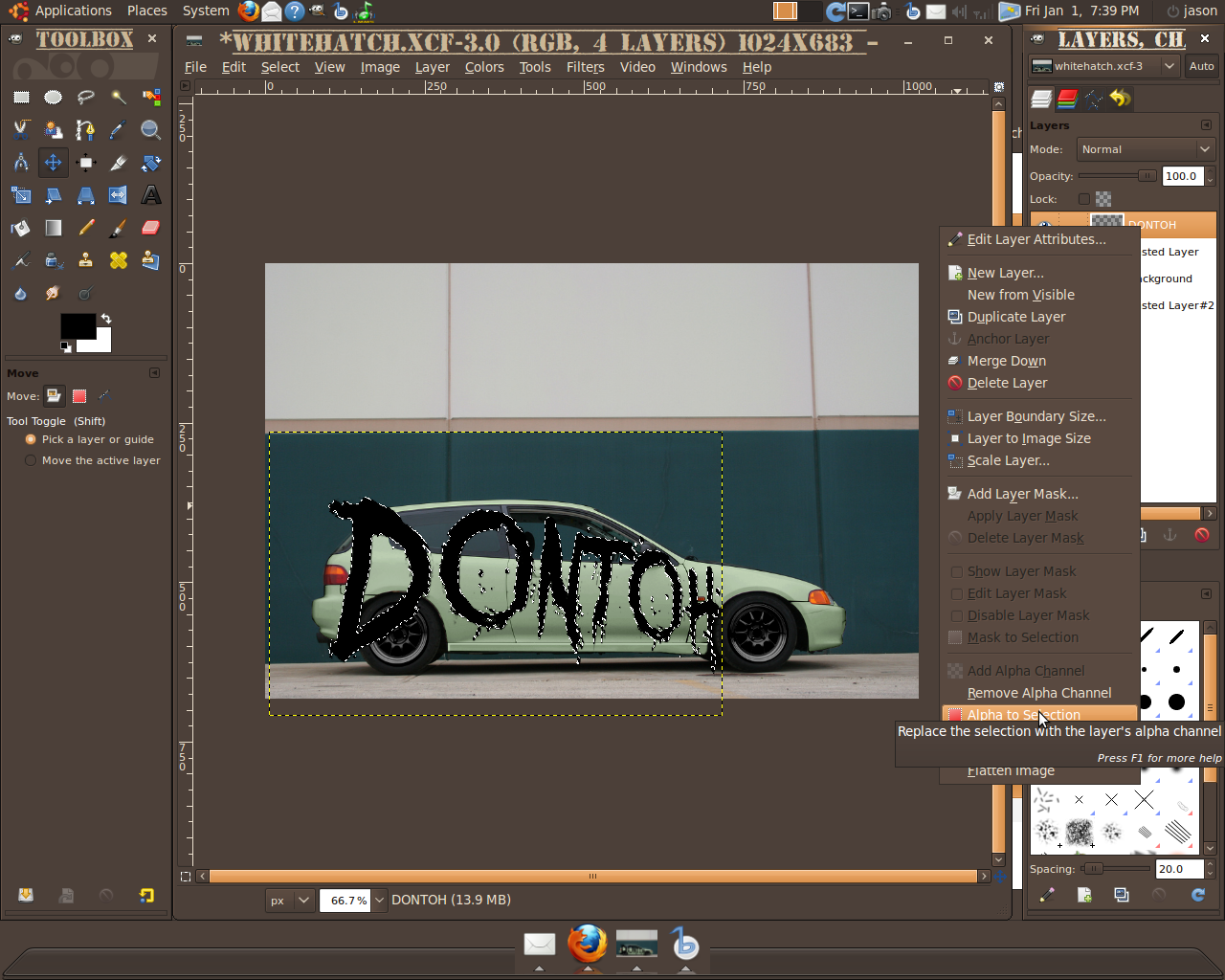
Go back to your channels tab and subtract the backround from the selection......
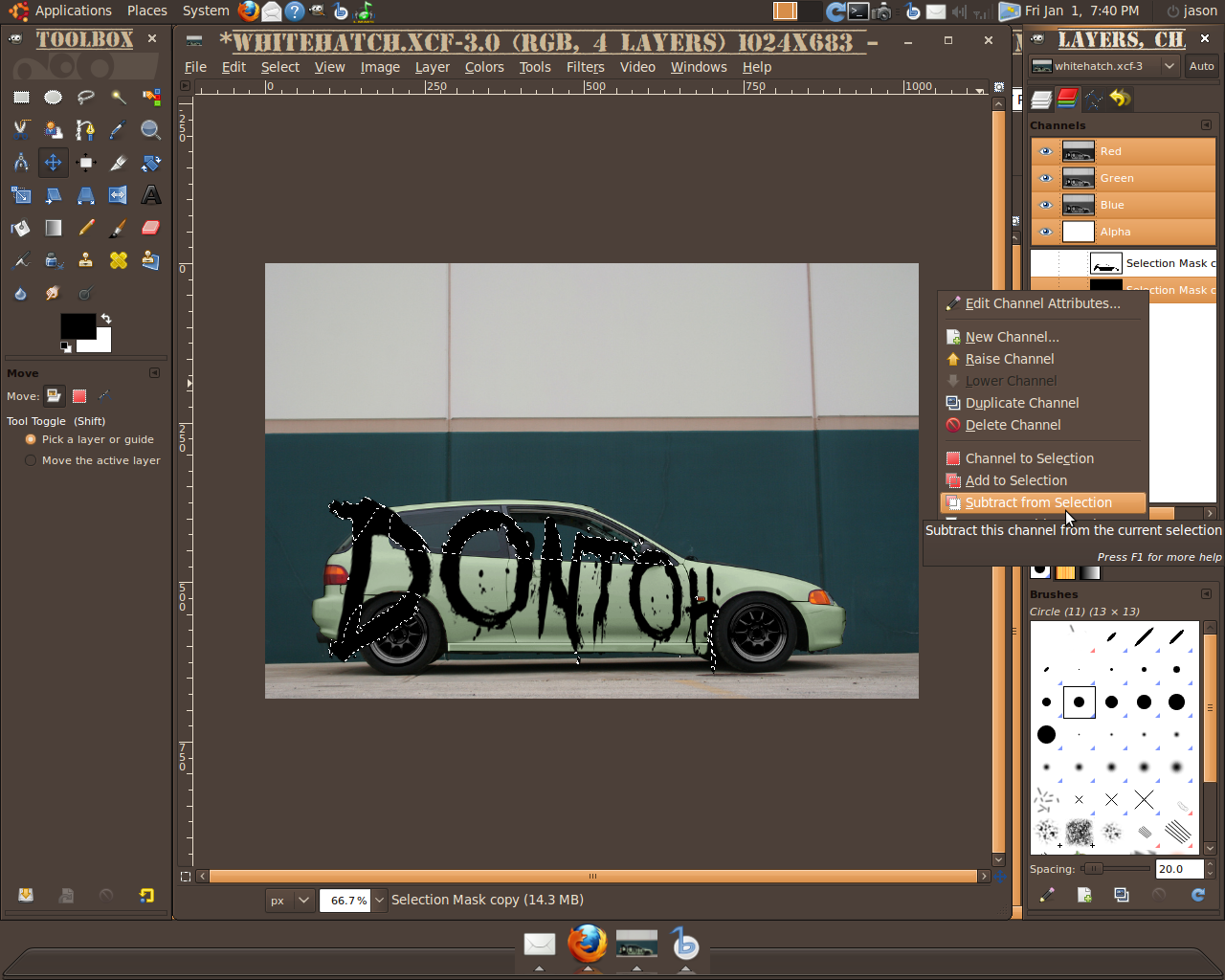
With that selected go back to the layers tap and click on the TEXT/VINYL Tab. Now go ahead and clear whatever is selected...
IMPORTANT Be sure you selected the vinyl layer and not the channels/base image.
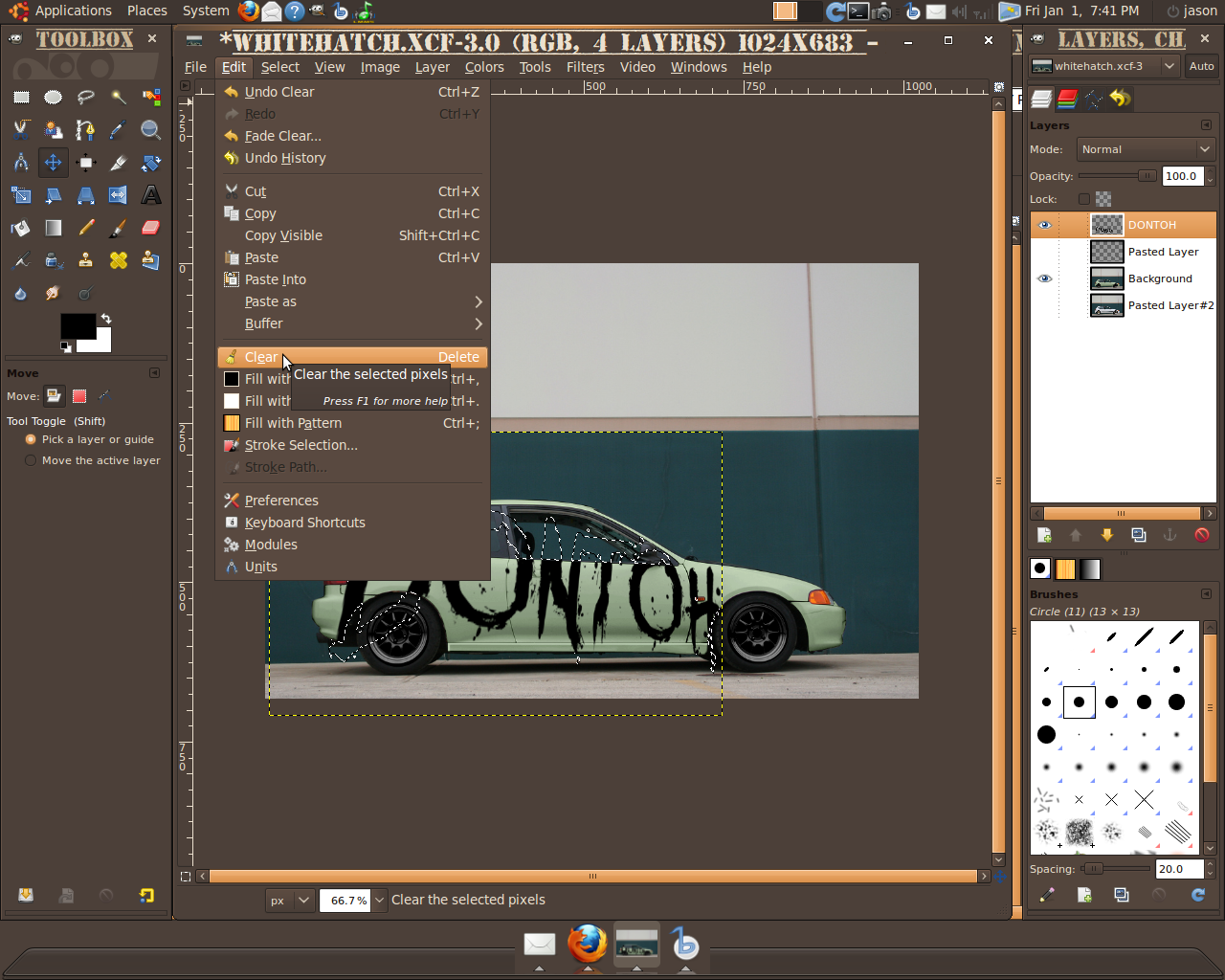
Now go ahead and right click the vinyl layer again and go to ALPHA TO SELECTION again
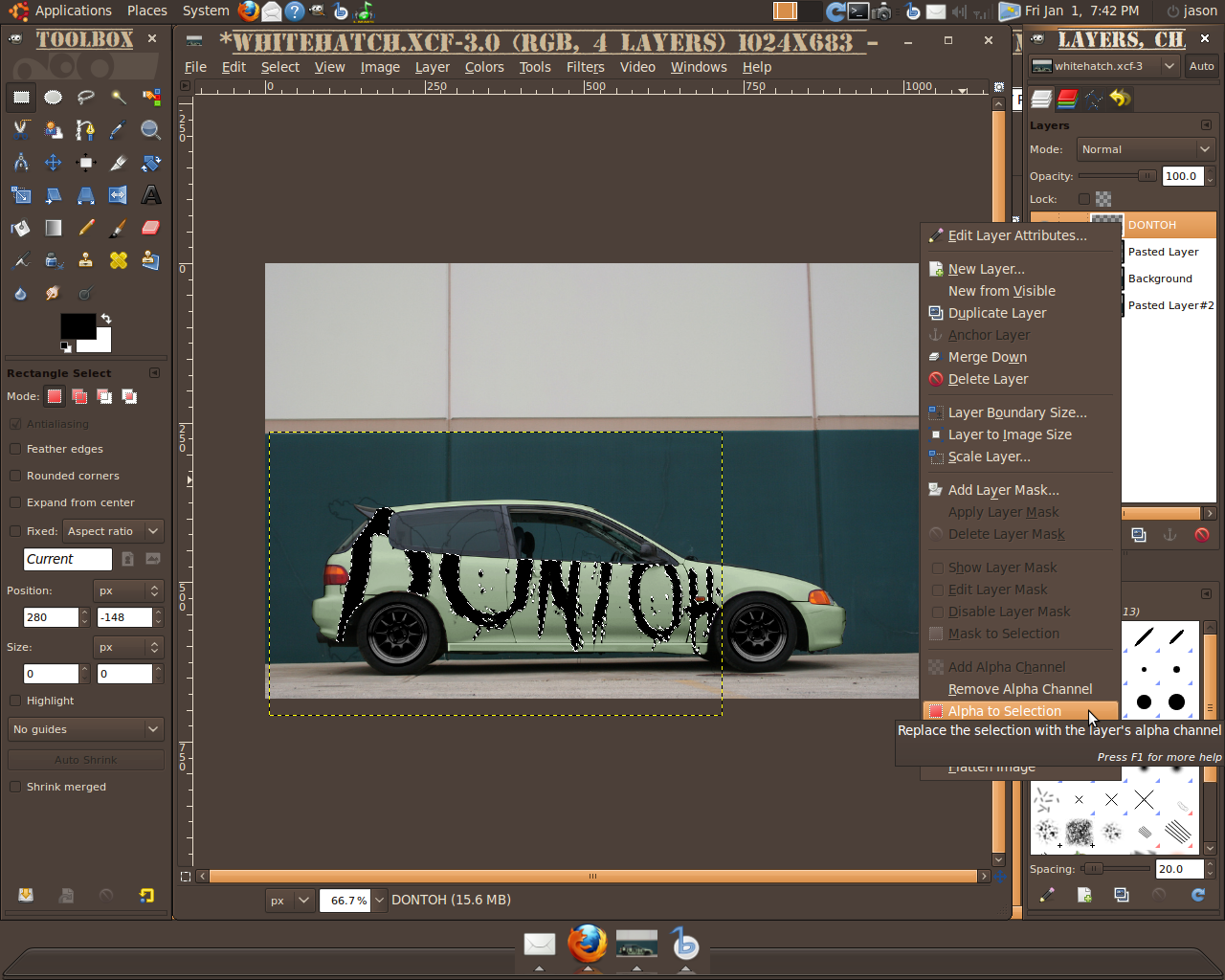
Turn off visibility of that layer [Vinyl Layer]
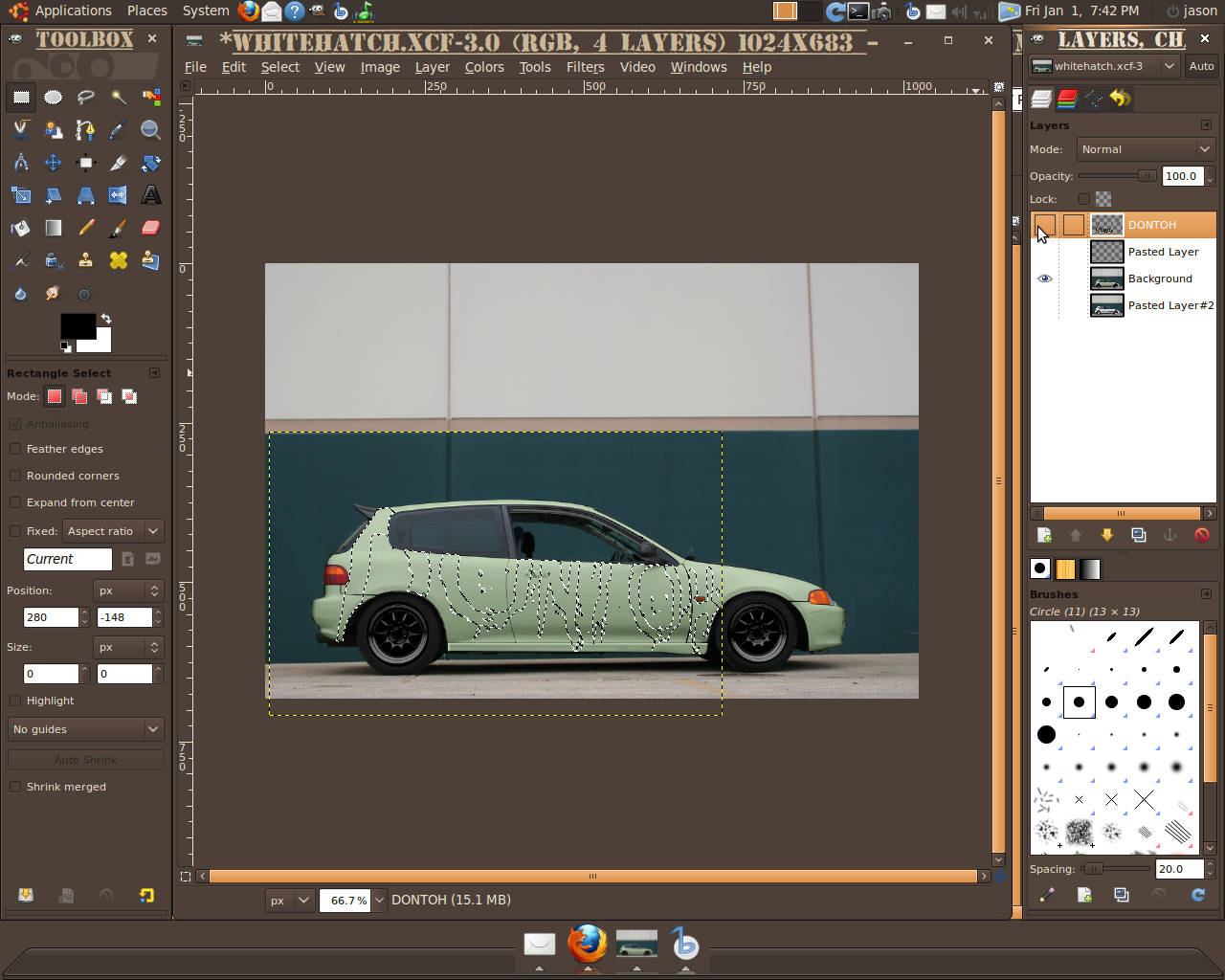
CLICK and select BASE IMAGE LAYER and click desaturate.
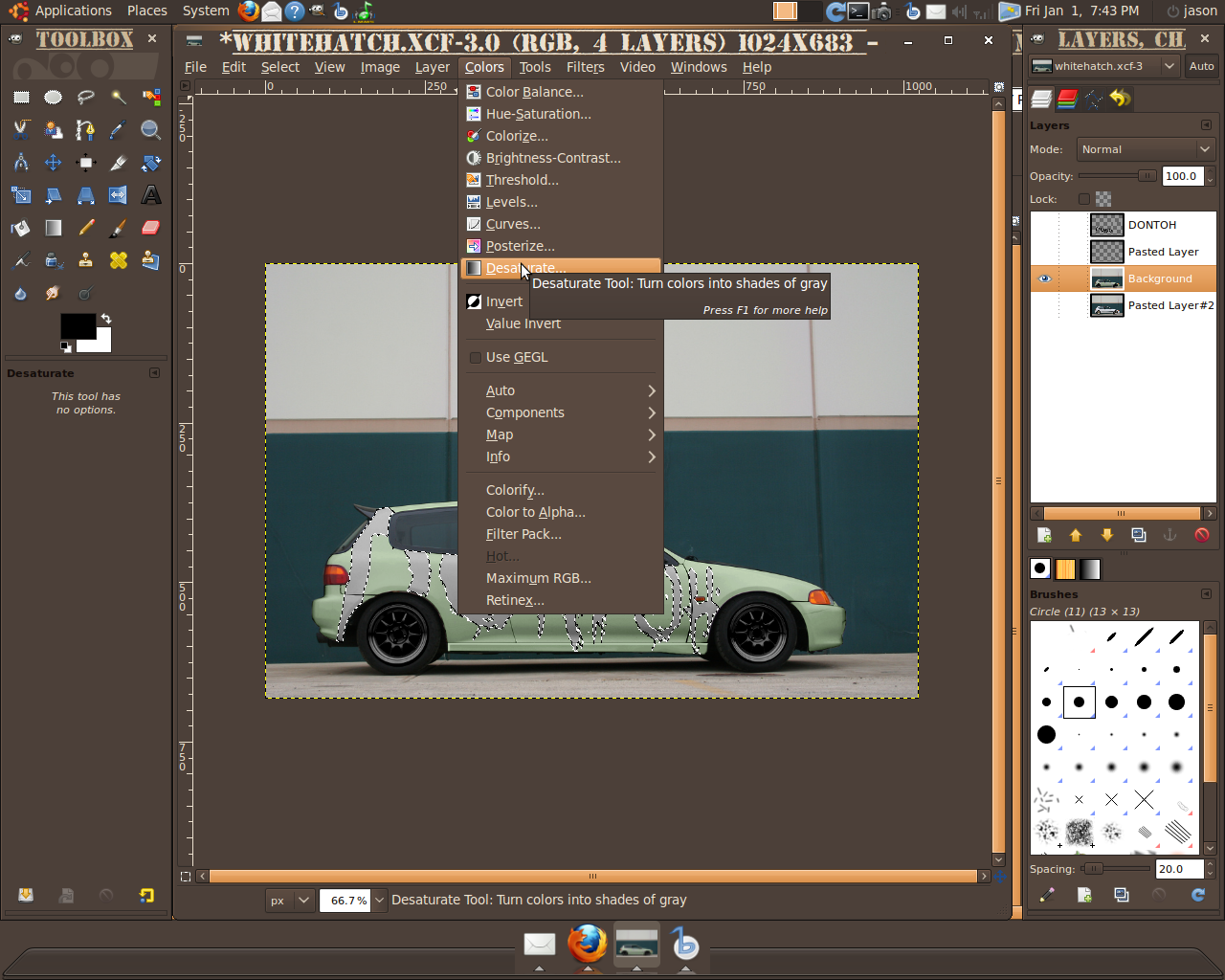
Stay on that layer go to brightness/contrast....
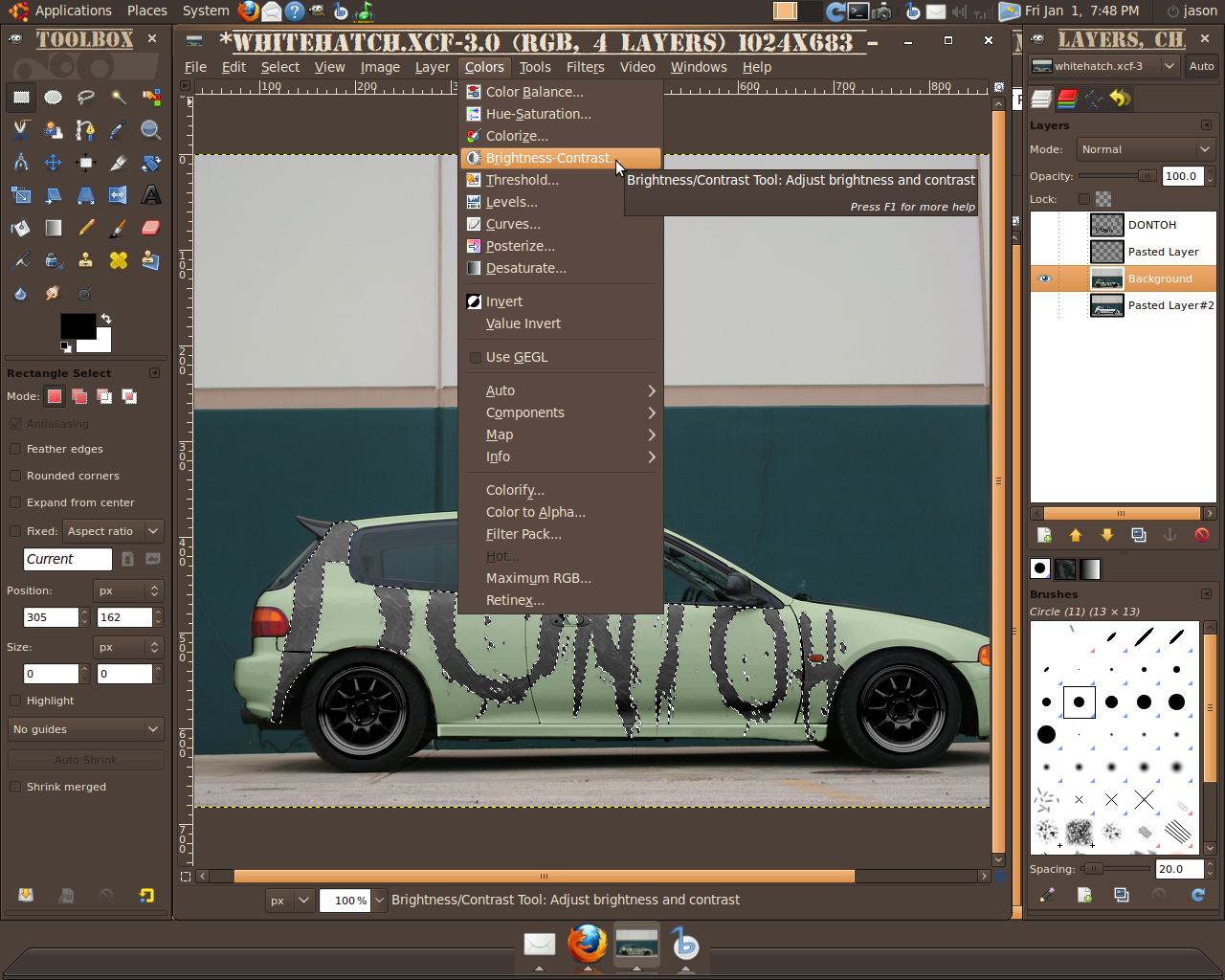
There is a super simple one...
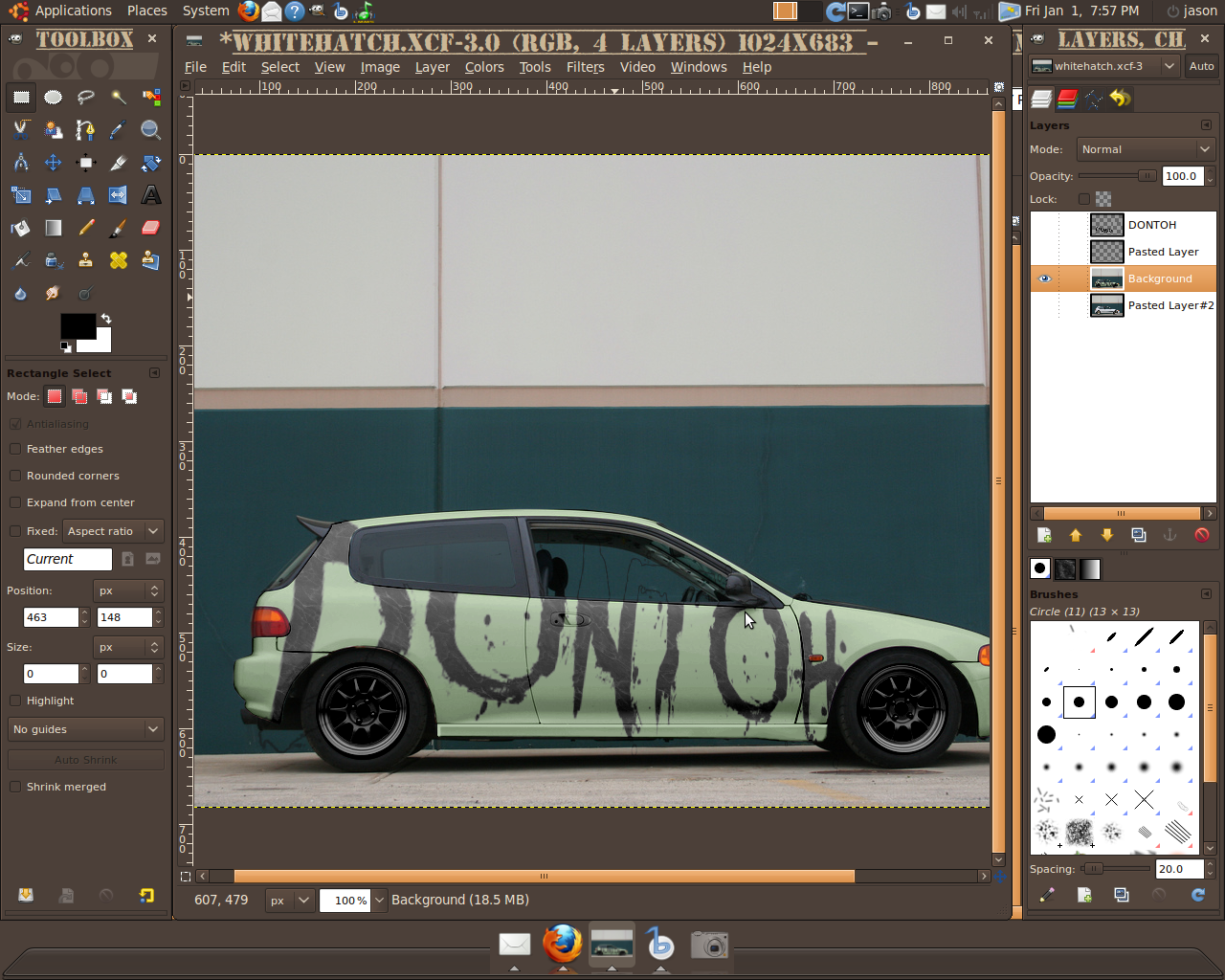
#2
haha yer a dick.. thanks tho it helped <3
edit:argggh!! can't figure it out in pixelmator!!!! screw it, it's bedtime i'l deal with it tomorrow lol. still appreciate the help
edit:argggh!! can't figure it out in pixelmator!!!! screw it, it's bedtime i'l deal with it tomorrow lol. still appreciate the help
Last edited by Dontoh; 01-01-2010 at 06:55 PM.
#3
Thread
Thread Starter
Forum
Replies
Last Post




